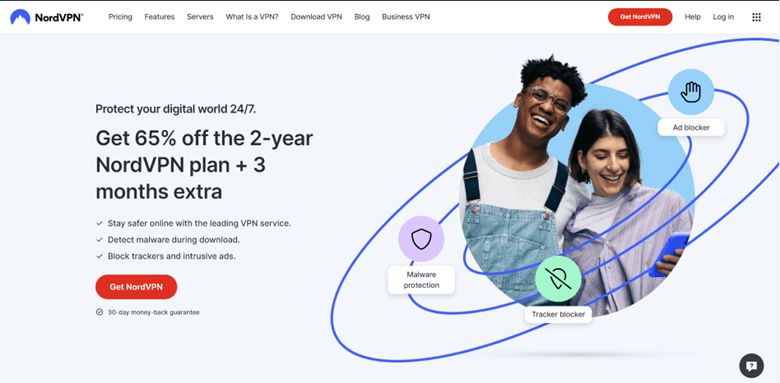
The use of VPN is relevant due to the consistent security issues we face today. But you shouldn’t just opt for any VPN you see.
Nobody feels good about having slowdowns or anything that causes random failure and limited access to their files and content. So, it would be best to opt for a VPN provider that protects your data and stops outsiders from knowing what you are doing online.
Over the years, I’ve tested several VPN services to see which is best to safeguard my sensitive data online, and so far, NordVPN stands out among the best. It’s not complicated, and I can agree it is reliable.
From my experience, I’ve found that some of the biggest names or the most popular VPNs are not necessarily better than the less expensive options.
This is true because you might encounter speed, reliability, and security issues with most well-known VPN providers.
If you mostly spend time online, you need a safe place to browse the internet, but most significantly, freely.
So, as an experienced NordVPN customer, I recommend them to anyone looking for peace of mind when carrying out an internet activity or securing your data.
However, are they truly secure?
In this article, I will analyze everything on NordVPN, from its pros and cons to its features, performance, security, and more, to help you determine if it is the best option for your online needs.
Here is a comprehensive detail on NordVPN.
About NordVPN
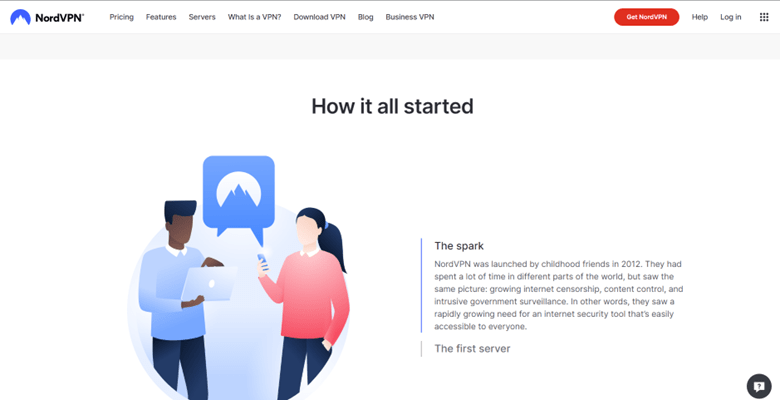
NordVPN came into existence in 2012 by childhood friends who spent a lot of time in various parts of the globe but focused on the same goal.
They both saw the need to create internet censorship, invasive government surveillance, and content control. They saw a rapidly growing demand for internet security mechanisms for everyone to access.
NordVPN also works with over 5,000 servers in 60 countries and offers different security protocols, providing cloud storage, encryption, and password management.
This Panama-based VPN provider is confident, innovative, and trustworthy. NordVPN values clients’ freedom of choice, and they work towards becoming ingenious with their technology.
Also, being one of the rising market leaders, NordVPN is an internet security solution for everyone looking for safety, speed, privacy, affordability, and reliability.
With NordVPN, you can have secure access to your website and applications like Netflix.
NordVPN also has a commendable Threat Protection feature that monitors files for malware or stops trackers, ads, and harmful websites. Besides, NordVPN offers two VPNs, which effectively provide double encryption layers.
NordVPN Pros and Cons
Most people want to try out NordVPN but wonder if it is a top choice for security and privacy online. To help you get to the root of this, I have conducted an in-depth analysis, and based on my examination, I’ll walk you through their strengths and weaknesses.
While NordVPN ensures speed, security, and privacy and offers affordable plans with rich features, they are not a perfect VPN service.
You’ll bump into things you like about them and things you don’t fancy in a VPN provider. Knowing the pros and Cons of NordVPN helps you decide if they are right for you.
Pros
Here are some upsides of NordVPN:
- Nominal Data Logging: I like NordVPN because it allows you to log the bare minimum of data. That’s just awesome, and you’ll only provide customer support contacts, details of your transaction, and email.
- Based in Panama: Having their server location in Panama makes them so cool. Being located in the territory of the Fourteen Eyes, Nine Eyes, or Five Eyes surveillance federations means they cannot be forced to convey information to businesses and administrations.
- Robust Encryption Standards: NordVPN doesn’t just work on mere encryption, it uses strong and gold-standard encryption to obscure information.
- No Log Policy: What makes NordVPN attractive is its no-log policy, making it ideal for security-conscious users. What makes it more interesting is that they have a fantastic interface for users as it has passed through a dramatic improvement.
- Exceptional Layouts: I find NordVPN attractive because their applications for Android, Windows, iOS, Mac, and Linux have excellent designs. To make it better, they converge at lightning-fast speed.
- Six Concurrent Connections: One of many things to look out for in a VPN provider is their ability to connect multiple devices at once. Interestingly, NordVPN does this seamlessly. It can connect up to 6 devices simultaneously, and this is satisfying to all users.
Cons
Here are the downsides of NordVPN:
- Fixed IP Addresses: NordVPN has static IP addresses, and this means that your IP address will not change no matter how many times you connect to NordVPN. Rather, this VPN provider uses shared IPs. Not everyone would want to stick around this kind of downside.
- Extra Software Installations: NordVPN installs additional software programs that require manual reinstallation. This is problematic because, after parting ways with NordVPN, its software might physically exterminate your network connection.
- Installation Issue on iOS: Another downside of NordVPN is that your software upgrades on Apple gadgets may cease to function, and you might see errors like “unable to download.” Even if it doesn’t happen all the time, it demands cognizance.
Read Also our Full reviews:
NordVPN Core Features: Security Features You Can Trust
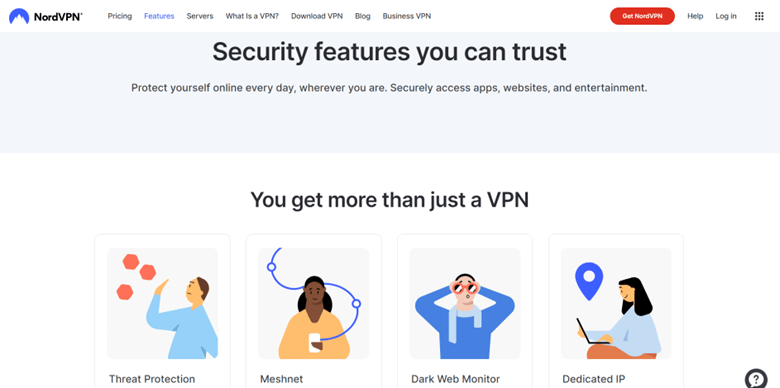
NordVPN is a decent VPN provider with amazing features, and what makes it unique is that it offers an encrypted tunnel that allows you to send and receive web information.
This means they have excellent features that make it difficult for others to invade your tunnel and get your personal information online.
You can rely on NordVPN’s features as they are easy to use. It is also worth noting that the company offers protection against dishonest network service providers and devious online advertisements.
While NordVPN offers so many features, here are some significant ones:
1. MeshNet
NordVPN prioritizes safeguarding its clients’ information. They offer encryption features to help secure your data online.
This feature is known as Meshnet and allows you to connect to different devices instantly through encrypted secluded tunnels used for file sharing and gaming.
Meshnet is also powered by NordLynx, a decent technology built around WireGuard. It is improved with privacy solutions, and its foundation enables high-class security for all network contacts between devices through Meshnet. Other benefits of MeshNet include;
- Secure and private point-to-point connections
- No requirement for configuration layouts
- Backs traffic routing.
2. Log Traces
Log Traces is another unique feature by NordVPN that helps you safeguard your identity online. The Log trace ensures that any information and data you access has protection against Hackers and ISPs.
Your password, personal conversation, VPN design, bank/ financial details, mail information, and others are encrypted before you leave the device as an end-user.
This feature is everything, as NordVPN only uses state-of-the-art encryption standards. You can access encryption like the Advanced encryption standard and 256-bit keys, which have government approval.
However, VPN servers can access your activity logs or browsing history on your website or net. No matter the hours you use, connecting to the internet, you’ll have hitch-free file upload, authentic IP addresses, bytes transfer, and every other server detail.
NordVPN will not maintain any of the log data. It is the audit agencies that validate your data. This VPN provider doesn’t issue legal obligations to conserve users’ protection.
3. Onion Over VPN
Onion Over VPN is another excellent feature that NordVPN offers. It is unique because it allows you to enjoy all the benefits of The Onion Router (Tor) integrated with a VPN tunnel’s extra security.
The Onion Router is specialized for transmitting your data through a chain of web servers, helping you hide your identity. The best part is that volunteers from everywhere help to keep the servers.
NordVPN only offers the best, and it is not unexpected that they provide this excellent privacy tool.
However, The Onion router comes with little hitches, but that’s not a problem as your network administrators and Internet Service Providers, or even the government, can identify your traffic issues.
The issue you might have is that it feels awkward to have your data in the hands of random people around the globe.
NordVPN’s Onion Over VPN feature solves most of your problems by offering you all the Onion network’s benefits, and you won’t even need the Onion router to get this done. Also, you cannot place your confidence or expose your online activities on an unidentified server.
One of the things you should expect is that your traffic will pass through the regular NordVPN encryption and re-routing before it is transmitted through the Onion network.
With this, you will bother less about snoopers searching your browsing history, and no Onion servers can identify who you are.
The Onion Network may be slow because the feature affects many relays. Therefore, you will likely have longer-than-normal upload and download times.
Another thing is that the Onion Over VPN servers are exclusively available in the Netherlands and Switzerland. So, don’t expect too much when using this NordVPN feature.
4. Dual Threat Protection
NordVPN allows you to experience double VPN protection. This feature broadly concerns network security and data privacy, and it ensures every user’s satisfaction.
One of the benefits of NordVPN’s dual protection is that it doesn’t only encrypt and re-route your traffic at once but does this repeatedly by transmitting your request through dual servers and encrypting it with different keys at each one.
If your VPN traffic is breached, the attacker will have to double the decryption, and it could take a while to achieve, or it might never happen. It won’t be easy to trace, and it is nearly impossible to draft it back to conception because it was transmitted through dual servers and chosen by you.
Both Double VPN and encryption help in putting a stop to hacker operations. No matter how intense the hacker is, this feature stands out as a protector and makes hacking difficult for a cyber-criminal.
In this scenario, your data passes through a VPN server containing additional encryption instead of already encrypted data.
With NordVPN, you can have double encryption, decrypted at another VPN server, before it passes to a Web layer.
I find this feature helpful because it covers complete data protection and ensures that the user’s privacy identity is conserved.
5. Kill Switch
NordVPN continuously impresses me. They offer features that monitor your VPN connection to a server. This connection monitoring helps you know when everything is working fine and when there are connection issues.
NordVPN’s connection monitoring tool is called the VPN Kill Switch, and it acts as an additional protection layer to stave off accidental data loss. If your internet connection is barred, you can get it back by disabling the VPN kill switch.
The problem with using a virtual private network is that sometimes, your connection could halt, leaving you with an unencrypted browsing network. You might only notice a problem on your network after sending sensitive emails and submitting credit card details.
Therefore, NordVPN provides you with up to two kill switches to make things better for you. The first one functions as a VPN kill switch and disables your entire network connection when you encounter disconnection from your VPN server.
Meanwhile, the other one allows you to decide which applications to kill during disconnection.
Many users have thought about options to foster the Kill switch at a systematic level and to accommodate all applications running in the system.
One of these options fits into helping the kill switch maintain its functions at every time and whenever it is required.
6. Private DNS Server
Another charming thing about NordVPN is that it offers the best solutions to network problems. A Virtual private network is used for internet access and passes through a secured DNS server and VPN tunnel. With a VPN, your DNS server decrypts the URL and converts it to a substantial IP address and a web server.
While you’re on the internet, you’ll likely encounter security lapses. If this happens, the best option is to connect to an established DNS server by a virtual private network service. Incorrect use of Windows software or wrong VPN settings may cause the system to approach public domain servers, leading to drastic security lapses.
NordVPN is committed to offering excellent services to ensure that your internet connection passes through its designated DNS servers, and you can rest assured that your data will not find its way into any public servers.
7. Dark Web Monitoring
NordVPN also offers Dark Web monitoring services that function as its marketing represents. Once you get started, the service will continually monitor the Dark Web for any compromise on sensitive information.
Also, if any of your information is compromised, you will get an instantaneous notification, spurring you to modify your password. Dark Web monitoring feature is available on MacOS, Android, Windows, and iOS.
NordVPN is now drawing closer to obtaining comparable features across all applications. I’m delighted to see that Android users can now enjoy the benefits of multi-hop servers that were not available to them before.
8. Split Tunneling
Split Tunneling is one of the best features NordVPN offers. They encrypt web traffic instantly and route it through a protected VPN server. While this is a default and full-tunnel mode, NordVPN also provides split tunneling.
Split tunneling permits network traffic to pass through a VPN tunnel and allows others to go through regular, unencrypted networks.
Therefore, you can use split-tunneling to change your weather applications to use the regular network so that you can obtain the weather information in your city.
9. CyberSec
NordVPN also offers an all-in-one CyberSec feature, and I find them exceptional for that. They provide malware blocker, which safeguards all your browsers and applications.
Another thing this feature does is that it blocks phishing websites, known for hosting malware and scamming, to protect you from all online threats.
NordVPN’s CyberSec does more by taking care of annoying, flashy adverts that allow you to experience more speed when browsing.
One thing CyberSec does not do is that your full-featured malware sensor remains the same, and it functions best when it converges with other ad blockers, including Privacy Badger and uBlock Origin.
CyberSec is one of the most valid features that works specifically for devices with less malware-blocking and advert options.
10. VPN Protocols
NordVPN has supportive features like the IKEv2/IPSec protocol, a default alternative for Mac OS, iOS applications, and other operating systems.
With features like OpenVPN and IKEv2/ IPSec, there is always room to use an AES-256 encryption. More so, NordVPN uses Perfect Forward Secrecy to avert the encryptions from breaking down in the future.
However, this protocol is more perceptible because it uses UDP hence, it’s faster than an OpenVPN.
NordVPN Pricing
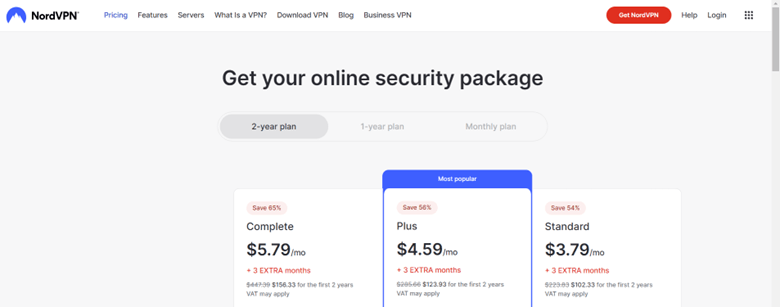
NordVPN offers three types of plan options that come with different pricings payment terms, which means you can choose a plan depending on your budget. They include month-to-month, annual, and biannual.
Here are NordVPNS’s subscription packages in detail.
Monthly Option
- Standard Plan: This plan costs $12.99/month, and It offers malware protection, a 30-day money-back guarantee, and an ad blocker. It also guarantees a high-speed VPN.
- Plus Plan: This plan costs 13.79/month, and It provides data breach servers and a cross-platform password manager alongside other benefits in the standard plan.
- Complete Plan: This plan costs 14.99/month and is the most expensive in the tier. Aside from getting all the features included in the standard plus packages, you’ll also get 1 TB of cloud storage and advanced file encryption.
1-Year Option
- Standard plan: This plan costs $4.99/month, and you’ll get all the features included in a standard plan. It is cheaper than the month-month option, but the commitment is longer.
- Plus Plan: This plan costs 5.79/month. It offers the same features as the month-month option with a longer commitment.
- Complete Plan: This plan costs 6.99/month, and it’s the most expensive in this category. It has similar features as the monthly option.
2-Year Option
- Standard plan: This plan costs $3.79/month. It requires a longer commitment than the other two options. It includes standard features.
- Plus Plan: This plan costs $4.59/month, and It offers features included in a plus option.
- Complete Plan: This plan costs $5.79/month and offers the same features included in a complete package.
Read Also our Full reviews:
NordVPN’s Privacy and Security
Security and privacy are core factors when it comes to virtual private networks. Anytime you connect to NordVPN, the site you browse and the data you obtain from it are both obfuscated.
With this, you can trust NordVPN to help you keep your information off prying individuals. When you Install a VPN on your desktop, smartphone, or laptop, it connects you to the VPN and sends you details of your authentication.
It doesn’t end after authentication, as this VPN provider offers many security features to keep you going.
They provide encryption protocols, which build a safe tunnel to encrypt data packets before sending them to a web server through a network service provider.
The information is encrypted before the data packet gets to the web server. In other words, data travels back to the web user server in a comparable style.
Another security feature of NordVPN is its Kill switch. Kill switches are not distinctive to NordVPN, but they still have a double-pronged approach that makes them stand out from other features.
With NordVPN, you can access essential data like the user location, identity, and IP address to get to the ISP, and this stops hackers from invading your browsing history to see what you’ve done.
That is intriguing, as it changes your location and IP details to the VPN server. The server will require your new IP details before accessing the ISP/web server successfully.
Additionally, NordVPN uses three security protocols, including VPN tunnel creation, OpenVPN, IkEv2/IPsec, and Nordlynx during VPN tunnel creation.
NordVPN Performance
Before you select a VPN service, it is paramount to consider the provider’s level of performance. I can attest that NordVPN is trustworthy when it comes to speed and performance.
Currently, NordVPN has over 5,400 servers located in 59 countries. This is an outstanding exposition mainly because their servers are dedicated and not virtual.
A vast range of NordVPN servers are located in Europe and North America, and this is a remarkable standard for any VPN service, as these parts of the globe have more audiences and generous network connections.
With this kind of impression, they are fast and reliable indeed. Let’s take a look at NordVPN’s performance, reliability, and speed.
Speed
Before I analyze NordVPN’s server speeds, here is one thing you should know: VPN speeds are usually inconsistent. Therefore, your speed can fluctuate based on your location, data center, weather, and internet connection.
So, instead of looking for a distinct speed test result. When determining a VPN speed, you can start by investigating the speed standard.
However, I’ve tested NordVPN, and I find their speed to be invariant. Even though you cannot avoid the factors related to fast speed when using a virtual private network, the encryption and re-routing speed of NordVPN was quite impressive.
Since NordVPN has servers in various regions of the globe, you can take your time and select a server that is closer to your location.
It will interest you to know that NordVPN passed a VPN speed comparison test, which was performed by Comparitech. It was rated first out of nearly two dozen top VPN providers.
They performed that much because they have multiple servers. Therefore, having more servers implies a scarcer possibility of overloading, which means higher speed and lesser speed.
NordVPN is an incredible choice if you want to use a virtual private network for secure torrenting. They offer P2P-specific servers and tools required for incognito and safe torrenting. Amongst other security features, this tool includes the renowned kill switch.
NordVPN also does excellently with streaming. They offer a wide range of unblocking abilities. So, you get everything from Hulu to Netflix and more.
Reliability
Besides speed, it is relevant to talk about reliability and connection when analyzing performance. First, I recommend NordVPN as a reliable VPN service.
The servers are always fast, and when I carried out a performance test, I didn’t experience any downtime with the connections.
I also used the WireGuard VPN protocol to test, and the result showed that NordVPN is exceptionally fast at designating connections. It happened almost immediately.
While OpenVPN could get sluggish, it was different from NordVPN, as the network connected within seconds. Therefore, switching VPN servers is easier with this VPN provider.
Finally, with all this performance and test, I can deduce that NordVPN offers consistent, fast, and reliable performance and speeds. They also consistently rank the best when compared with other virtual private networks.
NordVPN’s Customer Support
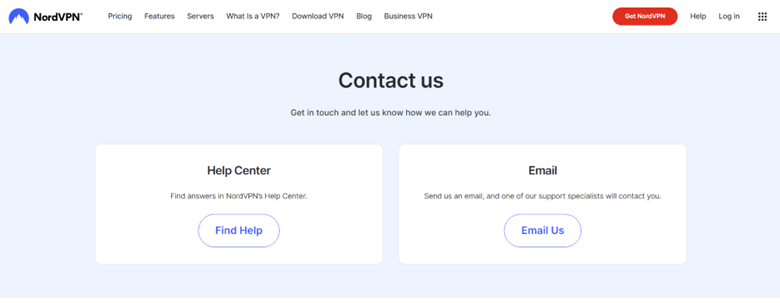
NordVPN is one the most dedicated VPN services that offers customer support at its best.
Whether you are experiencing downtime or need assistance with issues related to troubleshooting, NordVPN has a professional team available 24/7 to help you.
They are knowledgeable and friendly, and you can reach them through the NordVPN website at the bottom-right corner. Also, you won’t need to log in to place a complaint, as it only requires a click on the chat icon, and an agent will respond as soon as you connect.
You can also access the chatbot and get a real person to help you. When I tried this contact option, it took a while, but it worked out just fine. The chatbot was promising, as it suggested supportive and helpful articles.
However, It seems NordVPN does not execute support on a third-party level. Everything is regulated by the NordVPN team rather than an outsourced agency.
Additionally, they offer email support, and if you want to find answers to multiple questions, they have solutions for that. Once you search the NordVPN FAQs, you’ll see that it covers a wide range of subjects related to NordVPN.
Read Also our Full reviews:
How Do I Set Up and Use NordVPN?
NordVPN is one of the most prevalent virtual private networks, thanks to its wide range of server networks and unique security features. You can easily install and use this VPN service on any device
To begin using NordVPN on your device, download the VPN for Android, iOS, Amazon Fire, Windows, Mac, Linux, and more.
Once this is done, you’ll then sign in or sign up. Afterward, you will connect to the NordVPN server, and your internet connection will be secure and private.
Additionally, you will find various modes that help you adjust the NordVPN application for all devices to fit your requirements. So, once you’ve installed this application, click to open it.
Frequently Asked Questions
Does NordVPN offer a free trial?
Yes, sort of. It might not be a completely free trial, but they offer a no-strings-attached money-back guarantee. Therefore, If you are no longer interested in NordVPN’s service after signing up for any of their packages, you can withdraw at any point. But it must be within the first 30 days so that you’ll get your money back
Does NordVPN function in China?
Yes, it might be true. NordVPN boasts its service can indeed work in many regions, including China. You may be able to operate one of the NordVPN applications to have a smooth connection to the server you want when in China. Also, you can have better outcomes if you use the obfuscated server features NordVPN offers.
Is NordVPN reliable and legitimate?
Yes, NordVPN is 100% reliable and legit, and they get top-ranking scores consistently from respectable sources. Popular reviewers have often voted them as the top VPN service. This is so because of their robust pro-privacy perspective and variety of features.
Can I be Tracked with NordVPN?
No, you cannot be tracked with a NordVPN. This service does not monitor, disclose, or collect your data and has nothing to do with such information. NordVPN already has enough data about you, which they use to offer you services.
Read Also our Full reviews:
Conclusion
NordVPN is a popular virtual private network service suitable for individuals and businesses looking for safety and privacy online. If you’re looking for a flexible option with a worldwide reach and high-grade software, NordVPN certainly earns a top place. Generally, NordVPN is highly ranked based on the countless factors I measured, including features, performance, cost-value correlation, and reliability. You can invest in this platform to protect your online activities.




