
We live in a world where data theft is fast becoming the order of the day. Hence, Secure VPN claims to be the key to online privacy and security – ensuring that users securely surf the web, enhancing WiFi hotspot security, giving access to blocked content, and lots more.
Secure VPN is developed by a US-based company named Webzilla Apps Inc. Most times, people tend to confuse this VPN service provider with another VPN due to the fact that Secure VPN shares a name with another VPN.
Despite this, Secure VPN seems to have received quite a lot of attention as it boasts over five million downloads on Google’s Play Store and several thousands of downloads on the App Store.
The popularity of Secure VPN piqued my interest, and I have decided to see for myself what Secure VPN has to offer by using the VPN services. Explore the comprehensive Secure VPN review below to see what I have found and what my opinion about Secure VPN is.
About Secure VPN
As earlier stated, Secure VPN is a virtual privacy network that was manufactured by Webzilla Apps Inc. The company is a US-based one which is located in Lake Worth, Florida.
Secure VPN claims to work on every platform and device. Devices on which Secure VPN works well include;
- Windows
- Mac/OSX
- iPhone
- iPad
- Android.
Secure VPN also claims to have several benefits; among these are surfing the web anonymously, unblocking websites, enabling WiFi security, protecting data, and ensuring privacy.
The VPN service provider also claims to offer military-grade encryption, which works to enhance security and ensure that your online identity is kept private. Want to know if these claims are accurate? Read further to find out.
Pros and Cons of Secure VPN
Secure VPN, like any other service, has its pros and cons, which I will explain here. Knowing these pros and cons can help you make an informed decision.
Pros

Of course, Secure VPN, like any other VPN service, has its advantages. Here are some of the things I consider the pros of Secure VPN.
- User-friendly Interface
- Secure VPN provides its users with a simple and easy-to-use user interface that ensures that both professionals and newbies can effortlessly navigate it.
- Quick Installation
- The process of installing a Secure VPN app is easy and seamless. This enables new users to set up the VPN on their devices without a hassle.
- Decent Server Network
- Although the locations of the Secure VPN servers are limited, they still give more access to geo-restricted content than without a VPN.
- No Usage Logs
- One of the claims of Secure VPN is that it does not keep usage logs. In a way, this can protect the user and ensure that their internet journey is not being tracked. This policy enhances user’s privacy and online anonymity.
- Compatibility
- The Secure VPN’s interface is compatible with several platforms and apps. This includes smartphones, desktop computers, and even tablets
- Military-grade Encryption
- Secure VPN claims to utilize military-grade encryption to ensure the safety of its users. This encryption method ensures that users can surf the internet without the fear of being stalked or involved with cybercrimes.
- Free Limited Version
- Secure VPN has a free version. Although limited, this free version allows users to have a feel of what the premium version looks like.
Cons
Certainly, with the pros of Secure VPN also some drawbacks. Here are some specific drawbacks that come with using Secure VPN.
- Limited Server Locations
- The server locations that Secure VPN works with are very limited. With its free version, you only have access to four server locations, while the premium paid version gives access to just six server locations. When compared to other VPN service providers that have over 100 server locations, Secure VPN is lacking. One of the major features that a good VPN service provider should have is several server locations. In this aspect, Secure VPN is lacking, and this can be a drawback for whoever uses the VPN service provider.
- Aside from the limited server locations, some locations still malfunction sometimes. For example, I could not connect to the UK server while I was testing Secure VPN.
- Very Slow Speed
- From my experience using Secure VPN, the speed, I can say, is about the slowest in my history of testing VPNs. The internet speed when connected to Secure VPN is slow, thereby affecting activities like online streaming and gaming.
- Lack of Transparency
- For a service that is supposed to assure people that their online activities are secure, Secure VPN lacks transparency about their VPN protocols. They only claim to utilize military-grade encryption without informing users of the VPN protocol they utilize. This lack of transparency leaves users in the dark about the level of security and encryption they receive by using Secure VPN.
- Problematic Privacy Policy
- The privacy policy of Secure VPN plainly states that they can only try to ensure users’ privacy, but they cannot guarantee that users’ information will be kept safe. This goes against everything a VPN service should offer. The main purpose of using a VPN is to ensure safety as we journey through the world of the internet.
- Unresponsive Customer Support Service
- The customer support service of Secure VPN is commonly known among Secure VPN users online as a lot of complaints about the unresponsiveness of the customer support team. With no active support team, users have found it difficult to get solutions to the problems encountered while using Secure VPN.
- Also, with this slow response, Secure VPN does not offer a live chat service that can deliver a swift response to people who need it.
- No Kill Switch
- The kill switch feature is a feature that most VPN service providers utilize to further protect their users from cyber insecurities. The purpose of a kill switch is to protect the users’ information from leaking should there be damage to the VPN’s server. Without this feature, Secure VPN has made its users vulnerable and less secure.
- Expensive
- Compared to other VPN service providers, Secure VPN charges exorbitant prices for their premium packages. Despite the exorbitant amount, Secure VPN still underdelievers.
- IP and DNS Leaks
- What is a VPN service if it cannot protect and ensure internet security? The fact that my actual IP address was showing on some websites despite using Secure VPN while I was testing it shows how unreliable the service provider is when it comes to anonymity.
Read Also our Full reviews:
Features of Secure VPN

Secure VPN claims to have several features that are designed to enhance online privacy and safety. Below are some of its precise features.
Minimal and User-Friendly Interface
Secure VPN claims to offer its users a simple, minimal, and easy-to-use interface that users will have no issue operating. During my use of the Secure VPN, I can attest to this fact as I had no issues navigating the Secure VPN’s user interface. The user-friendly interface makes it easy for both newbies and professionals to use.
Server Locations
Secure VPN claims to allow its users to connect to several international locations, which can allow them to access some geo-restricted content.
I do not find this to be a fact, as I only had access to six server locations as a premium subscriber and four locations as a free user. The locations included are Germany, Italy, the United States, South Africa, Brazil, and the United Kingdom. These six locations can be limited to someone who frequently surfs the web and needs servers in other locations to access content in geographical locations other than these six.
On the other hand, if these six locations are all you need for your internet surfing, then Secure VPN may work for you.
Privacy Protection
Secure VPN claims to utilize military-grade encryptions to secure users’ privacy, ensuring that their information and internet history is safe and secure from cyberstalking and threat.
Availability of Free Version
Secure VPN offers the usage of some of their services without having to pay for them. This is done so that potential users can use that to check out their services and decide if it is something they would pay for. Note that this free version is limited and does not offer all that one can get from the premium paid version.
Streaming and Geo-unblocking
Although Secure VPN is a bit constrained due to its small server network, it still offers the opportunity to stream and access geo-restricted content using the servers of the countries available on Secure VPN. With this feature, Secure VPN allows entry to some streaming platforms and websites from certain locations. Despite this feature, the Secure VPN is still limited due to its limited server network.
Anonymity
By hiding users’ IP addresses, Secure VPN allows users to surf the internet anonymously away from cyber-prying eyes.
Compatibility
Secure VPN was designed in a way that it is compatible and works well with various platforms. Secure VPN works very well with smartphones (android and iPhones) and computers (Windows and Mac)
No-log Policy
Secure VPN claims not to keep records of its users’ online activities. This may improve the privacy of the user as no log is being kept by the VPN service provider.
Secure VPN’s Pricing: How Much Do I Have To Pay?
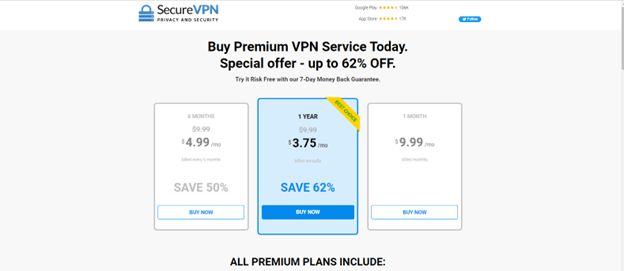
The premium pricing plan for Secure VPN is divided into three subscription plans. The monthly, 6-month, and a year plan. The difference in these payment plans is not the services offered, but the discount one can get from it.
The standard price for the one-month subscription plan is $9.99, which is quite on the high side compared to other VPN service providers.
The 6-month payment subscription charges at the rate of $4.99 per month, giving a 50% discount. The one-year payment subscription plan is at a rate of $3.75 per month, offering a discount of about 62%
Secure VPN claims that the services included in these premium subscription plans include:
- Apps for Android, iPhone, iPads, Windows, and Macbook
- Fast VPN servers
- 5 devices per account
- Unlimited data transfer
- Unlimited connection speed
- military-grade encryption
- WiFi hotspot protection
- 24/7 customer support service
Almost every company has its own strengths and weaknesses, so it’s important to understand both sides before you subscribe to the premium version of the VPN.
Secure VPN’s Performance
In this aspect of the review discussing Secure VPN, I shall delve more deeply into the performance of the VPN service provider.
It is no longer news that the current world is now totally digitalized, and the more digitalized things become, the more cybercrimes there are, and the more essential it is to ensure that our online activities are kept safe and secure.
The myriad of virtual private network service providers is one which I am reviewing. There are several claims that the Secure VPN service providers have, and one major one is that, as the name Secure VPN implies, it is able to secure its users.
Yeah, I understand that they can talk the talk, but can Secure VPN services walk the walk? Read further to find out for yourself if truly the VPN provides the security that the manufacturers claim.
Secure VPN – How Does It Perform?
This section of the review shall delve deeply into how Secure VPN performed while I used it. Fasten your seatbelts as we take this journey together.
Secure VPN’s Speed: How Fast is It?
In my test for VPN’s speed, the things I look out for are minimal speed degradation and lag-free performance. To me, the best VPNs ensure a secure connection while not compromising on speed and stability. Considering these, I would give Secure VPN a low rating where speed is concerned. This is because while I was using the VPN, my internet speed slowed down drastically. I was also faced with server failure issues.
During my usage of Secure VPN, here are the things I noticed;
- The speed is slow when compared to other VPNs; however, it became a bit faster when I was connected to a server that was closest to my geographical location.
- I was unable to connect to the server located in the United Kingdom, so I am unable to say for sure if it was just a glitch at that time or if it is something permanent.
- I do not recommend using Secure VPN for gaming, however, if you must, then avoid connecting to a server that is located in the United States.
In my opinion, if you are looking for a VPN service provider that will not impede your internet connection speed, then Secure VPN may not be for you.
Secure VPN’s Security: How Safe is It?
A good and solid VPN should seamlessly blend speed and security while also ensuring internet security and privacy. Security is one of the major benefits that any VPN service provider can offer their users. After carefully reviewing and testing Secure VPN, I would like to say that it falls short of my expectations for security in a VPN service provider, and here is why:
- Protocols – Secure VPN does not explicitly talk about the kind of protocol that they employ. All that was said on the website is that they utilize “military-grade encryption.” From my experience with other VPN service providers, whenever they mention military-grade encryption, it usually refers to the AES_256 cipher, which is associated with OpenVPN. However, since Secure VPN did not explicitly mention it, it is safe not to assume.
The lack of this information on the Secure VPN website, however, makes it lose a little credibility, in my opinion.
- Logging and Privacy – As Secure VPN is produced by an American-based company and considering the American jurisdiction’s issues like gag orders, subpoenas, and Five Eyes Alliance, the VPN service provider must implement a full and comprehensive no-log policy so that users can feel secure and protected.
However, the Secure VPN’s privacy policy is a document with few words which tells us little to nothing about how users are being kept secure. The information that Secure VPN collects is payment data, email addresses, user accounts, and technical identifiers.
The term technical identifiers is not explained, however, the company was known to have collected real and assigned IP addresses in the past, so can these “technical identifiers” be another means to get that? I do not know.
Also, there is a part of Secure VPN’s privacy policy that somehow implies that they will only try their best to secure users’ information, but they do not guarantee that users’ information cannot be leaked.
- Kill Switch – Secure VPN does not have an automatic kill switch that protects your personal information should something go wrong with the VPN. This goes to say that every time you are connected to Secure VPN’s server, your personal information is not safe and can be leaked in case the VPN malfunctions.
- DNS leaks – while I was testing the security of Secure VPN, I noticed that my real IP address was shown on some websites. For me, this is totally not cool as it negates my reason for wanting to use a VPN.
Read Also our Full reviews:
Secure VPN’s Usability – How Easy is It to Use?
In addition to ensuring security and efficiency, a VPN’s usability is also of utmost importance. A good VPN should have a good balance of advanced features and simplicity, making it accessible to beginners as well as those who have vast knowledge about VPNs. In this case, Secure VPN gets a good rating from me.
This is because the official website looks simple and straightforward, although it does not give detailed information about the VPN’s features and functionality. Also, the VPN’s installation process is quite easy and quick. You do not need to be tech-savvy to set up Secure VPN.
Secure VPN’s Customer Support Service

The Secure VPN service provider claims to have an efficient customer support service that runs 24 hours a day, 7 days a week.
The customer support service is programmed such that users get to input their name and mail, and there is a space to write a message detailing what you need the support service for. In response to your message, you will get a mail from Support VPN attending to your problems.
My experience using the Support VPN customer service was not a swift one. After I had sent the message to the support team, it took hours before I got a response. After opening the mail I got from the support team, I was not impressed as the response did not really solve my problem.
Secure VPN has also made answers to frequently asked questions available on their website. Their FAQ section includes how-to articles that are tailored for each of the devices that the app works with.
Note that the emailing system and FAQ are the only platform that is available for Secure VPN’s support service. Unlike other VPNs that offer live chats, Secure VPN does not offer platforms for live chat.
Secure VPN’s Website and Installation
For me, one of the positive things that Secure VPN has to offer is the simplicity of the website. In fact, I would like to think that the website is too simple, making it lack some information about the VPN. However, navigating the website should be a walk in the park for anyone, even newbies.
To begin the sign-up and registration process, you can click on the “Get Secure VPN” button, which you will find on the homepage. Clicking this will direct you to the purchase screen, where you have the option to choose whichever subscription plan works for you.
Once you have completed the registration and payment process, your login information will be sent to you via email. With this, you will gain access to your own customized dashboard. In this dashboard, you will be able to inspect your account and subscription, download and configure Secure VPN, and also get a code with which you can install Secure VPN on your other devices.
Secure VPN’s installation process is quick and straightforward, and there are apps available for MacOS, Windows, iOS, and Android platforms. The Secure VPN can also be manually configured for Linux systems and VPN routers. For the purpose of this review, my focus was on the Windows platform, and here is how to go about it.
For Windows:
- Visit the official website of Secure VPN
- Click on the “Get Secure VPN” icon that is located at the top of the homepage
- Choose the plan you want to subscribe to and provide the information required
- Once you have done this, you will receive a mail consisting of your login credentials
- Click the “Login” icon that is at the top right corner of the homepage
- Enter your email address and password in the spaces where they are required
- From your personal dashboard, you will be able to download the app
- Use the downloaded setup file and simply follow the instructions as you have it on the screen
Please note that the free limited version of Secure VPN can be installed on an Android platform without an account, while this cannot be done on Windows. For the Windows platform, you need to have a premium subscription.
Also, note that the premium paid version of Secure VPN allows you to connect about five different devices simultaneously. This feature enables users to share with their family and friends.
It is also worth mentioning that while you access your personal dashboard, you may encounter several CAPTCHA challenges, which can be frustrating. For me, this really affected my user experience.
Secure VPN App Compatibility and Extensions
Secure VPN is designed as an app that has an easy-to-use interface. The app has been programmed to be compatible with several platforms and devices. Secure VPN is compatible with both Windows and Mac Operating Systems for computers and Android and iOS for mobile devices.
The premium paid version of Secure VPN allows users to connect to five devices simultaneously. However, Secure VPN is not so compatible with routers, which is sad as configuring VPN to your routers will help to increase the connection limit.
Read Also our Full reviews:
Frequently Asked Questions About Secure VPN
What is Secure VPN, and how does it work?
Secure VPN is a virtual private network that layers your internet connection with layers of encryptions, making sure that your online activities are secure and kept private.
Is Secure VPN compatible with multiple devices and platforms?
Yes, Secure VPN works well on several platforms and devices like smartphones, computers, and tablets. Also, the paid version of Secure VPN allows its subscribers to log into 5 devices.
Does Secure VPN offer free trials?
Yes, Secure VPN offers potential users to use the free limited version. This version gives you a taste of what the paid premium version will look like, and it helps you in making decisions of whether to pay or not.
Does Secure VPN offer a money-back guarantee?
Yes, there is an opportunity to request the money you have invested in SecureVPN should you be unsatisfied with the services. Unlike other VPN service providers that offer a 30-day money-back guarantee, Secure VPN only offers a seven-day money-back guarantee.
What security protocol does Secure VPN utilize?
Aside from the “military-grade encryption” written on the Secure VPN website, there is no clear declaration of the kind of security protocol that is being used.
Is it easy to install and configure Secure VPN?
Yes, Secure VPN is quite easy to install and configure. I find this to be one of the pros that Secure VPN has. For someone new to Secure VPN, installing and configuring the app should not be a hassle. With just a few clicks and answering a few prompts, you are good to go.
Does Secure VPN offer different premium subscription plans?
Yes, Secure VPN offers different subscription plans. These plans include the monthly, six-month, and yearly plans. Note that the features offered for these plans are the same; however, you get discounts when you subscribe to the six-month and yearly plans.
Can Secure VPN protect my data when connected to public WiFi?
Secure VPN claims to be able to secure its users’ data when connected to public WiFi, however, the protocol used in their military-grade encryption is not explicitly stated, so I can’t say for certain that you are well protected when connected to public WiFi.
Also, Secure VPN does not offer an automatic kill switch feature that can go further to protect users’ data in case of the VPN’s malfunction.
Conclusion
In my opinion, Secure VPN is really not up to par, and it does not live up to its name of being secure. To me, Secure VPN has more drawbacks than advantages. I would say that my experience while using Secure VPN is not one of the best, and this is not a VPN service provider I would want to use again.
Some of the outstanding features that Secure VPN offers are the easy-to-use interface and the feature that allows premium users to connect about five devices.
Aside from these pros, there are several drawbacks and insecurities that come with Secure VPN despite it having “secure” in its name. Some of the drawbacks include a problematic privacy policy, limited server location, exorbitant prices, inability to support some streaming and gaming platforms, lack of a kill switch, etc.
To me, most of the areas where Secure VPN is lacking are what I consider the most important for a solid VPN service provider. This VPN service provider is not one that I would recommend to anyone who is looking to get maximum online privacy and security while still aiming to be able to surf the internet with maximum speed.




