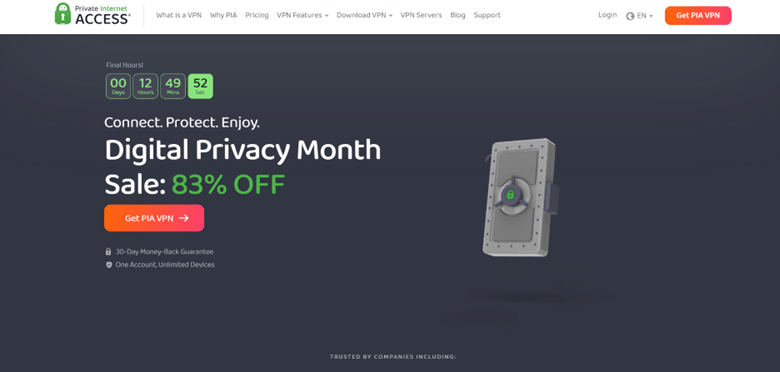
With a strict no-logs policy and many customizable privacy features, Private Internet Access, sometimes known as PIA, is one of the most exceptional VPNs I’ve come across.
They promise that your data is protected by the most private-focused and transparent VPN ever created, and they stand by it.
If you’ve ever thought about VPN services with Unlimited devices that offer you protection at the lowest amount with no extra cost, with a dedicated PIA, you have it all.
When I tested them, I found Zero restrictions and unlimited content. So, they deserve to brag.
It isn’t surprising that Private Internet Access is reliable. This is because they have thousands of servers in over 90 countries.
So, Imagine being on a platform where you can easily access your favorite content, from apps to shows, music, and more, regardless of where you live.
In this review, I’ll tell you why PIA is one of the best I have reviewed. The best part is that they have a strict No-Logs Policy. This means they don’t register traffic or store your browsing information, which is something every user is looking for.
However, are they without flaws? I’ll let you see that for yourself as we explore everything you need to know. So, let’s get started.
About PIA VPN
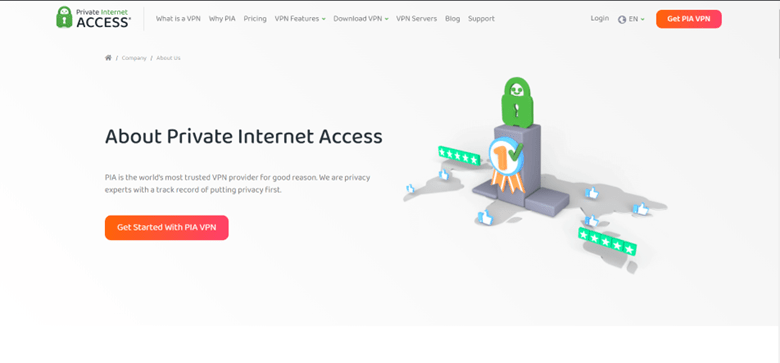
Private Internet Access was launched in 2010, and it is owned by Kape Technologies. This means that they can run multiple website properties just like CyberGhost, which is another virtual private network service.
PIA has grown enormously over the years and is currently spreading across many countries in the globe. They offer about 30,000 VPN servers in these regions.
If you’re looking for a budget-friendly option with constant performance and features, PIA offers this and ensures your privacy and security.
They are one of those VPN services that put their money where their mouth is, especially when it comes to ensuring user privacy. They provide transparency and privacy on the spot.
One thing you should know is that PIA has been around for a longer time than most VPNs, and when compared with others, they stand out as the most transparent.
PIA is also a standalone when it comes to auditing, as it publishes transparent reports. It also delivers a complete open-source application that gives them an edge over some VPN services.
You might not get 100% bonus features with PIA VPN, but they deliver everything you require to guard your privacy online.
They also have an excellent customer support team that makes things easy for you. They offer you 24/7 assistance, and you’ll even get to learn from the platforms they provide. Once you understand the app better, you can customize and use it easily.
Overall, PIA has more strength in its transparency, affordability, speed, and privacy. However, I look forward to seeing them do better in the area of streaming. They lack the capacity, as they blunder with a few streaming services.
PIA Pros and Cons
My evaluation of Private Internet Access doesn’t only involve analyzing its features and performance in-depth. While these are crucial aspects for all VPN platforms, you should also measure their pros and cons to see if they are right for you.
Out of curiosity, I conducted a performance test on PIA to analyze its strengths and weaknesses through their assessments, including speed, performance, and streaming capabilities. I also evaluated their costs across other VPNs, boasting of less-expensive plans. Overall, PIA did excellently in all the tests.
Knowing about PIA’s advantages and disadvantages will give you a better spectrum, and you’ll make unbiased decisions all by yourself. Here are the upsides and downsides.
Pros
There are so many things you’ll like about PIA VPN, and here they are:
- Adjustable Encryption Options: Most VPN service providers pressure users to operate at a fixed encryption rate. It might feel ordinary for those already used to running modern and powerful devices. However, encryption is an extra overhead for those using slower devices. PIA does not run their VPNs at maximum encryption. Therefore, the flexibility to accommodate encryption rates will allow you to benefit in some cases.
- Maximum Security Protection Available: One of the reasons why PIA is exceptional is that it offers users a chance to select other extra security alternatives. This might feel less unique to some people because PIA also implements some standard features. But, it should mean everything as these features are exceptional, including the VPN kill switch, Proxy, PIA MACE, Choice of name server, No logging, and more.
- Decent Speeds: Amongst many things, PIA offers a decent speed. I conducted a performance test on many VPNs, including PIA, and during the baseline test to affirm the quality of all these network connections. Although I couldn’t get a full speed, PIA still ranked one of the best. It is worth noting that the performance for PIA could change depending on the region and servers.
- PIA Is Extremely User Friendly: While you may be surprised at the inclusion of this as something I like, not all services are easy to use. This fact is especially true for more technical services like VPNs. Despite offering flexibility in choice, PIA is user-friendly. The app is highly navigable once you’ve installed it.
- PIA Connects Up To 10 Devices: PIA allows you to do amazing things, and one of them is that you can connect up to 10 devices to their services at once. Maintaining an increased device-count allowance is an integral factor. When I began using VPNs, I had only a smartphone and one laptop. But, presently, I run multiple devices in my working space at home. This means that a single-price PIA subscription can cover all your devices at home.
- Credible Prices and Plan Duration: PIA VPN will not force you to make long-term payment commitments like some VPN providers do. Their service is unrestricted for maximum discounts on 24-month plans. Moreover, they will offer you an extra two months on a complimentary. This means that your account will be active for 26 months. That’s not all, as they also offer an unrestricted subscription to Boxcryptor, an encryption service for storing data in the cloud.
Cons
Here are things you may not like about Private Internet Access.
- Questionable Business Perspective: When I did a background check on PIA, I found something disturbing about this VPN service. This has to do with PIA being under the ownership of Kape Technologies. This might seem abnormal, but Kape has also obtained WebSelenese. So, having Webselenese under the exact corporate license as services like PIA is contradicting. Honestly, it doesn’t indicate anything profitable for ordinary consumers.
- Not So Fast: One of the downsides I found out about PIA was in the area of speed. Indeed, they are fast and functional, but they would hardly meet up with most top-tier competitors. PIA delivers the kind of speed that creeps behind brands ExpressVPN or NordVPN. While fast speed might not be a primary factor for VPNs, compared to security facets, it’s still unfortunate when evaluating the volume of their servers.
- Unverified Windows Installer: PIA is already an established and legitimate service, but it still have an installer that displays an error notification from Windows. However, when this happens, you can merely click “Allow” and progress. But, it can be disappointing for a new user to face this kind of issue. For a VPN service that has been around for more than a decade, this is a disturbing downside.
Read Also our Full reviews:
PIA VPN Core Features: Security Features You Can Count on
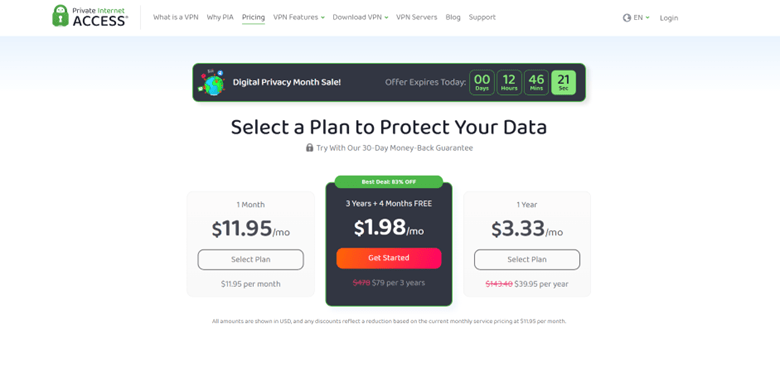
Private Internet Access is rich in features, and what I find attractive about this VPN service is that they do not allow users to feel subjugated by these features.
They offer everything you need for your private servers, including a VPN, a kill switch, advanced split tunneling, a VPN router, an in-built ad blocker, port forwarding, and more.
You can get PIA features in the “Settings” grouped into various categories. PIA VPN features range from advanced to extra privacy features, and they come with helpful functions for all users. Here are some of the features:
1. VPN Kill Switch
As expected, PIA offers Kill Switch, a reliable security tool that functions for all operating systems.
PIA does excellently with this feature, as I could easily find their kill switch across the prominent operating systems, including Mac, Windows, iOS, and Android. What excited me most was that they included iOS, as some VPN services don’t offer this feature.
The Kill switch is also customizable. So, even if you’re disconnected or cannot access the internet in an instant due to VPN disruption, your real IP address will remain uncompromisable.
You will experience no breach if you can set up the PIA Kill switch to either ‘off’ ‘always, or ‘auto.’
Therefore, if you connect to a server and it drops unexpectedly, the ‘auto’ setting will block your traffic while the private internet access runs. Similarly, the ‘always’ setting will block traffic even if PIA stops operating.
2. Military-Grade Encryption
PIA operates with only the best features, and they offer military-standard encryption.
With PIA’s encryption, you can decide which security grade works for your needs. All you need to do is alter your data encryption strength and VPN protocol.
For instance, you may select between encryptions AES 128- and 256-bits. Technically, these encryption grades are deemed fit for high security.
While learning about PIA, I discovered that it used to offer additional OpenVPN settings such as authentications and encryption handshakes but withdrew certain things for better updates and compatible cases.
Here’s more.
PIA supports privacy encryption procedures to safeguard future data exchanges by restricting you from trusting a single private key whenever you are using the internet.
Rather than rely on a single key, PIA offers a unique and private key for safe browsing. Therefore, if you encounter cyber issues like hacking or any compromise, and one key breaks, you’ll still be safe. The hacker cannot use that key to crack any past or future data.
3. Split tunneling
Before I tell you about split tunneling, remember that this feature is also known as ‘Per App Settings’ on Android and is restricted to iOS. It also operates well on Windows.
While testing this PIA VPN security feature allowed me to choose which apps access the encrypted tunnel and which continue as usual.
I’m impressed with PIA’s split tunneling feature, as it doesn’t only work well on a Windows computer but allows you to torrent safely. Even if it’s an online game unencrypted, PIA’s split tunneling strengthens the connection.
Split tunneling is also available on Mac, but since it doesn’t support macOS 10.15 and higher versions, it blocks the internet connection when PIA runs.
Besides, PIA’s split tunneling can be a useful feature when you’re using online banking on a designated browser while privately surfing the internet with another.
This doesn’t mean that split tunneling is limited to certain browsers, as you can easily add or remove games and other applications that use a network connection.
4. Port forwarding
Another feature of PIA VPN is the port forwarding. This feature seems impressive because it helps users secure a remote device and enables many other functions.
However, I found it a little frustrating while running PIA. The forwarded port was randomly assigned to me. So, if you’re using this feature, you need to set up a network that will help you forward the port.
Another thing you should note is that PIA’s US servers might not support port forwarding.
The only thing I love about this feature is that it allows you to write your script and have your command line interface
5. Proxy
PIA VPN also offers a Proxy, a feature you can use for rerouting the VPN connection through an added location for a different layer of privacy and obscurity when torrenting.
One thing you will like about this feature is that you can use it for torrenting customers or browsers to save bandwidth.
You can easily use this feature by going to the Proxy to choose the option you want for your connection to pass through. You’ll find options like Shadowsocks and SOCKS5 Proxy that you choose from.
Another reason why I find PIA interesting is that they overlook the Great Firewall of China. They also offer Proxy in up to six representative countries altogether, including the UK, Japan, Switzerland, the US, Canada, and Israel.
6. Ad blocking
PIA is one of my favorite VPNs. It offers ad-blocking. I look forward to this feature in VPN services, as it could be annoying to bump into ads repeatedly while browsing the internet.
All PIA’s applications include an ad-blocking feature known as the MACE, which blocks online adverts at the DNS level. With this, you won’t experience any more banners or annoying pop-ups.
What makes this feature so cool is that PIA also blocks ads on YouTube and saves you the energy and time to do so by yourself.
To crown it all, you won’t accidentally open any harmful websites if you use the ad-blocking feature. This is because it blocks trackers that can breach your safety online.
To activate this PIA ad-blocking feature, you only need to open the VPN application and choose the option that enables the MACE setting.
7. Dedicated IP
This is not the same IP addresses you see on an ordinary VPN server. PIA offers you dedicated IP addresses for your use alone.
This feature is worth everything because it helps you prevent consistent Captcha interruptions and improves a smooth browsing experience. Besides, a dedicated IP address allows you to pass through IP-restricted networks.
Additionally, PIA currently offers dedicated IPs in four different regions, including Canada, the United States, the United Kingdom, and Germany.
8. InBrowser
PIA is an incredible VPN service that provides InBrowser, a private incognito browser that ensures online security and privacy.
With this PIA VPN feature, whenever you log out of the browser, everything you are doing, including your browsing history and cookies, gets wiped out.
But you can still allow InBrowser to remember active tabs by customizing the privacy settings.
To make this better, you can even lock out your favorite sites using measures such as FaceID or TouchID.
The InBrowser is available for mobile devices alone, including iOS, Android, and MacOS. It is also a free feature.
9. Built-in Leak Protection
One of the striking things I like about PIA is that it has its own DNS servers. This feature helps you oversee your DNS requests privately.
So, they offer ISPs to help you trace your activities online by connecting your queries to your IP address.
The only issue is that they store and share your data with a third party. However, the Windows app allows a custom DNS of your choice, including the P2P, DNS, or ISPs, but you can still use PIAs.
When conducting a test on PIA’s servers to determine its strong leak protection, I found out that both the virtual and allocated servers had not only built-in leaks, but my IP address was hidden. However, you’ll need to turn on your windows manually when using this feature.
10. Identity Guard
PIA offers Identity Guard, a feature that checks if your email address has been compromised. Therefore, it monitors your sensitive data to notify you whenever there is a breach without your knowledge.
One thing you should note about this feature is that it is not available in any of PIA VPN’s applications. You can only find it in your web account.
It is easy to use this feature, as you only need to click on the feature, after which you’ll be redirected to the breach monitor, where you can input your email address.
For security concerns, you’ll need to verify it, as this will help you view previous breaches at once.
Private Internet Access Pricing
Most VPN services are quite affordable, but it’s not every time that you’ll find one that offers cheap services and numerous perks to go with them. Private Internet Access offers VPN services with so much value.
Indeed, they are one of the best when it comes to the area of pricing. They are a top-ranking VPN, according to the Forbes Advisor’s list of Best Cheap VPNs.
Here are PIA’s plans and pricing, depending on your preferred payment option. You’ll also get a three-month free plan on the three-year payment option.
- 1-Month Plan: This plan costs $11.95/month and is the most expensive. You get to renew this plan per month and enable the use of VPN on all kinds of devices, including routers, computers, and smartphones.
- 1-Year Plan: This plan costs $3.33/month and allows you to commit longer. You’ll save more on the yearly plan as it is cheaper than the month-to-month option. By the end of the year, your total subscription will sum up to $39.95.
- 3-Year Plan: This plan costs $1.98/month and spans over three years. It is the cheapest option to consider, even though you’ll be paying for three years at once. You get as low as $1.98 per month, totaling $77.22 for three years.
PIA offers a straightforward pricing system. They provide the same features across all plan categories. The only difference is reflected in the subscription period; the prices also change based on this.
Additionally, you can also use PIA’s 30-day money-back guarantee if you change your mind about using this VPN service.
Privacy and Security
You cannot opt and use any VPN until you are sure you can get the privacy and security you need online. Thankfully, PIA offers excellent security features for your data safety.
With PIA, you can choose a VPN protocol that matches your preference in the Connections setting.
While evaluating this VPN service, the fastest protocol was WireGuard, and I measured it both in terms of its connection period and potential speeds.
You can also ensure your security and privacy if you manually set up your devices with PIA through operating tools, including OpenVPN, SOCKS5 proxy, PPTP, and L2TP/IPsec. This is helpful when you find it challenging to install the PIA app on any device.
If you need an additional layer of protection with your virtual private network, you can get it easily by using the SOCKS5 proxy or the Shadowsocks in your settings.
One of PIA’s best features is split tunneling. This feature is worthwhile, as it allows you to choose the applications that operate with (or don’t employ) VPN connections.
PIA VPN also has a reliable kill switch that continues to work well even when the VPN connection stops working or faces sudden interference.
Therefore, if your real IP is no longer secure, PIA will immediately disconnect your server from the internet. When this happens, you have to restore the connection manually and prevent your real IP address from leaking.
With PIA, you can browse the internet and access anything you want without restrictions, geographical limitations, or censorship.
Since PIA VPN offers a wide variety of virtual private network servers across the globe, you can select any server you want and connect to a desired location without being denied access to privacy and safety.
PIA doesn’t only protect your data online, but it helps you to avoid network blocks set by ISPs or governments even if you’re browsing the internet across prohibited networks such as public Wi-Fi, school, and work settings.
Read Also our Full reviews:
Performance
Frankly, Private Internet Access is not the best when it comes to speed. If you’re looking for a VPN with fast-blazing speed, this provider might disappoint you a little, as it won’t give you what you want to the max.
However, it offers a fair speed, and its high server count is a plus. They might not offer speed as good as Surf Shark or NordVPN, but you can pick a server close to you and experience something better with PIA.
This is unfortunate if you are looking to access streaming options from farther regions. But, they offer the WireGuard protocol, which is considered the fastest VPN protocol currently.
From my testing, let’s briefly compare their speed, reliability, and streaming.
Reliability
I find certain things relevant when testing the performance of a VPN server, and one of them is their reliability. As one would expect, closer locations can boost a server’s speed, and farther locations make it slower.
Therefore, PIA is still a reliable VPN service as it still has sufficient speed that allows you to browse or stream games without noticeable lags on your internet connection.
Speed
I carried out PIA’s speed test through WireGuard and OpenVPN, and the result was not completely bad. I found out that PIA was faster through WireGuard than it was with OpenVPN.
Therefore, from my evaluation, PIA offers a stable and consistent speed. However, it could have better performance depending on your physical location. Also, when it comes to VPN speed, it is a lesser topic as you need more privacy and security, which PIA excels in.
Streaming
As for PIA’s streaming, this virtual private network service works perfectly with popular streaming services such as Disney Plus, Netflix, Hulu, and Amazon Prime. When testing PIA in this area, I didn’t find any blocked servers, and there were no geographical restrictions, as it was easy to access all locations.
Customer Support
One of PIA’s best services is its customer support, even though it sometimes dwindles in this area. They offer a few customer support options that you can benefit from, and if you’re looking for a real agent to assist you, you can reach them through 24/7 live chat.
Also, PIA offers guiding materials on their website for DIY individuals. The only thing you won’t get is phone support, which shouldn’t be an issue as most VPN providers don’t offer this support channel.
Another support you get is through the ticket system. If you are complaining about anything, you need to contact the agents through live chat or fill in a support ticket.
From my evaluation, I would say that they have a polite and knowledgeable customer service agent who is qualified and polite. This helps you solve your VPN-related issues with ease.
Who Should Use PIA VPN?
Private Internet Access is ideal for privacy-conscious people. Whether you are an individual or a business, you need security and privacy while online. PIA also offers customization protocols. Therefore, this VPN service works for those looking for control over their private network.
PIA is an ideal choice for personal use, as it allows you to access restricted content without a security breach. Also, you won’t have malware issues or distracting ads that meddle with your data.
If you want to protect your company’s secrets or clients’ data, you should try using PIA. They offer a corporate VPN feature that offers extraordinary security at discounted rates.
Additionally, your team members can use the VPN router to connect multiple devices at once. They also offer antivirus and a dedicated IP service, giving your business data more security.
Read Also our Full reviews:
Frequently Asked Questions
Can I trust Private Internet Access?
Yes, you can. They have a transparent privacy policy, and they offer extraordinary security options. They also offer super-safe encryption, tunneling protocols, split tunneling, and proxies
Is PIA excellent for torrenting?
Yes, you can. They have a transparent privacy policy, and they offer extraordinary security options. They also offer super-safe encryption, tunneling protocols, split tunneling, and proxies
Does PIA block ads?
Yes, PIA blocks ads by turning on the MACE feature. With this, you can block ads that distract you online. PIA has also designed a database and tracker to block malware and ads before they get to your device.
Can I get PIA for free
No, you cannot get PIA for free, but they offer a risk-free option with their 30-day money-back guarantee that you can avail of. When you are in a longer payment commitment and wish to discontinue, you can ask for a refund, but only if you withdraw before the trial duration ends.
Conclusion
I found that Private Internet Access offers more than expected for its price. You will like PIA VPN because they have an approachable user interface across all network outlets. They offer reasonable security features, including the ad blocker, kill switch, split tunneling, and advanced encryption. PIA is also based in the US, which is a red flag for some customers. However, they offer great value for every amount you pay, and the best part is their regular transparency reports. This further makes it an assuring VPN company for your data privacy and security.




