| 24/7 Live-Chat |
| phone number |
| email support |
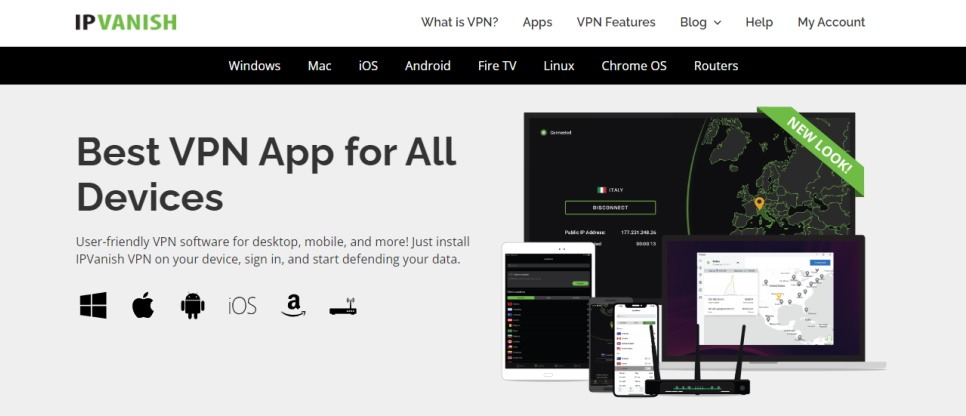
With IPVanish VPN, experience the ultimate online privacy shield. Our in-depth evaluation examines its capabilities, effectiveness, and unwavering dedication to your security.
It is not surprising that there has been an increase in cybercrime, which emphasizes the significance of VPNs in an era where human and computer dependence is pervasive.
Even though IPVanish asserts to be quick, dependable, and safe, it’s difficult to tell whether such claims are accurate given how frequently VPNs fall short of comparable marketing promises. I wanted to assess the value of this VPN for myself.
Furthermore, I discovered IPVanish to have dependable, secure connections and remarkable speeds after conducting comprehensive tests. It automatically unblocks many streaming websites, including Netflix and Disney+ (my two favorite streaming services), which is another thing that amazed me.
One of the greatest VPN companies I’ve found is IPVanish because of its reliable features and reasonable price. You don’t have to take my word for it thanks to its 30-day money-back guarantee; you can give IPVanish a try without any risk. If you change your mind before the 30-day period is complete, you may always request a refund.
About IPVanish VPN
In 2012, Mudhook Media Inc. (a division of Highwinds Network Group) established IPVanish in Orlando, Florida. They advertise themselves as having “the most secure connections, the fastest VPN, and the most affordable pricing anywhere,” but I’m quite sure I’ve seen similar services for considerably less money. Later on in my review, I’ll discuss that.
Of the VPNs I’ve evaluated, IPVanish offers one of the largest server networks. It asserts that it has 2,000 distinct servers spread out across 75 nations and that consumers can access more than 40,000 different IP addresses altogether. I can speak from experience when I say that those are amazing numbers.
In essence, IPVanish can virtually guarantee fast network speeds wherever you are in the world, thanks to its vast network. Not to mention that internet traffic congestion is uncommon because customers have so many IP address options.
However, not everything with IPVanish is perfect. Since IPVanish is situated in the United States, the 5 Eyes regulation applies to them. When it deems it necessary, the 5 Eyes intelligence alliance—which consists of Australia, Canada, New Zealand, the United Kingdom, and the United States—will look into, monitor, and share personal data.
Before you try IPVanish, you should be informed of this because, for you, that can be an unacceptable breach of your personal security.
IPVanish VPN Pros and Cons
Pros
- Reliable streaming access. IPVanish can unblock tons of top streaming networks and websites.
- Top speeds. I managed to get fast speeds on local and long-distance servers when compared to most VPNs out there.
- Extensive server network. IPVanish boasts over 2,200 servers across 75 countries that are compatible with P2P sharing and gaming, though it doesn’t work in China.
- Excellent security features. They include military-grade encryption, a kill switch, advanced protocols, and DNS/IP leak protection.
- Easy to use. IPVanish is best for both beginners and experienced users and you can connect as many devices as you want at the same time. It possesses native apps for all of the major operating systems and devices, including Amazon FireStick.
- Trustworthy money-back guarantee. IPVanish provides a 30-day money-back guarantee, and subscription plans are reasonably priced.
Cons
- Average privacy standards. While IPVanish sticks to a strict no-logs policy, it’s based in the US and has been previously involved in a privacy incident that I found a bit concerning.
- No ad-blocker. Quite unlike many of IPVanish’s competitors, it offers no way to stop annoying ads.
- Doesn’t work in China. Despite having an obfuscation tool, IPVanish’s representatives have confirmed that it won’t function in Chinese territory.
Read Also our Full reviews:
IPVanish VPN Core Features: What Can IPVanish VPN Do for You?
Let’s take a look at some of IPVanish VPN’s key features and see if it meets your taste and needs.
24/7 Live-Chat Support
IPVanish provides a good mix of customer support options. Among them, IPVanish’s live chat is noteworthy as they make available customer support 24 hours a day, 7 days a week.
During my testing of IPVanish, I tried out their live chat to check if their 24/7 claim holds up. I sent a support message asking to know which protocol was best for security and which was best for streaming. I was impressed as I was instantly connected with an agent in under one minute and received helpful answers that didn’t feel templated or too robotic.
Having a speedy live chat feature like this is a definite plus, especially since issues can arise with software like a VPN.
Reliable Kill Switch
IPVanish comes with a devoted kill switch found in the app’s settings menu. If, for some reason, your VPN connection malfunctions, the kill switch automatically stops your machine from reconnecting to the internet without the VPN’s protection.
In my testing, IPVanish’s kill switch was one of the better ones I’ve examined. It reliably cut off any ability I had to connect to the internet when I wasn’t connected through an IPVanish server. This is good, considering I’ve tested a few VPNs that still allowed me to connect to my ISP even if a kill switch was turned on.
Unlimited Device Connections
IPVanish enables you to connect an unlimited number of devices with one subscription. Other competitors typically offer around 5-8 maximum device connections, so this is a win for IPVanish VPN.
This is an especially valuable feature if you frequently use multiple devices and don’t want to leave one of them on an unprotected connection. You also won’t have to worry about having to pay for more device connections after your initial subscription.
Speed
On a personal level, my speed improved over time, but comparatively, not the very best. However, with their VPN service re-engineered with the WireGuard® VPN protocol, it should be much faster. On speed, they are better than most VPNs out there.
Money-Back Guarantee
I once grew unsatisfied with the poor network supply at some point last year over my yearly plan.
I went through the necessary procedures to lay out my complaints about my displeasure, requesting some sort of refund for something that wasn’t my fault, and to be honest, I thought they would give me some sort of excuse as to why that would not be possible.
Via phone call, the customer care agent informed me a few hours later that the company, after due assessment of my situation, would gladly refund my payment since I filed for my refund following due procedures within 30 days from the moment I made the purchase.
This confirms the fact that if you ever get unsatisfied with their service and file for a refund within the first 30 days after the purchase of IPVanish, you will be fully refunded.
Encrypted Web Browsing
Moreover, my internet traffic has been shielded from snoopers, Man-in-the-Middle attacks, advertisers, and more with advanced encryption standards. Among other wins, IPVanish VPN surely protects your personal traffic to the core. I tested and saw that they don’t compromise on privacy.
Verified No Logs
I wouldn’t know if your experience would be different from mine, which is quite unlikely with their services, and I can testify that IPVanish was passionate about privacy. That’s why they never monitored or logged my activity when I used their VPN service. Their independently verified no-logs policy ensures that internet traffic is not recorded by any VPN apps at any point in time. And I can tell you that no one else will be allowed to view your online activity with the VPN running – not even IPVanish.
Unmetered Connections
From my experience, you can connect multiple devices to any VPN network at the same time. You can link as many devices as you want since they offer an unmetered number of connections per IPVanish account.

IPVanish VPN Pricing
You can pick between 3 pricing options with IPVanish: monthly, yearly, and 2-year plans. During renewal, you won’t benefit from the introductory promo price, so you’ll be paying more (an extra few dollars a month). So, ensure that you’ve read carefully when you’re signing up.
You can as well use IPVanish free for 7 days on iOS and Android devices. You’ll be required to download the app from your mobile app store and choose the annual plan. However, you need to remember to cancel to escape being charged if you don’t want to continue. These plans are also not among those covered by IPVanish’s money-back guarantee.
Additionally, to complement your IPVanish subscription, you can choose to add a cloud storage solution called SugarSync or an antivirus software called VIPRE. Both of them have monthly and yearly plans and are a bit more costly, around $2 more than the regular monthly subscription. These are tagged as “IPVanish + Backup” and “IPVanish + Antivirus” on its website. Unfortunately, static IP addresses aren’t available at this time of reporting.
Note that there are 3 payment options available with IPVanish — credit or debit card, PayPal, and Google Pay. This implies that billing information is collected for payment processing but won’t be shared. Unfortunately, cryptocurrency payments like Bitcoin aren’t accepted, so you cannot pay anonymously.
Overall, the main dilemma that you’ll have when choosing an IPVanish pricing plan is whether you need SugarSync. You can either secure only the VPN or a bundle that includes their encrypted storage.
No matter how you split the amount, you will be charged instantly for the whole sum in advance. Although, when put in perspective, their monthly prices aren’t that expensive. Considering the number of features that you will obtain, it’s a pretty good deal.
The option for the SugarSync bundle is well worth it if you desire to have encrypted storage. However, after the first month or first year, when the discount is no longer valid, the pricing won’t be that soft. This pretty much makes IPVanish the cheapest VPN to utilize for a year. You can reach out to IPVanish directly to get more information regarding the bundle.
Their 30-day money-back guarantee only applies to their yearly plans. If you desire to get an IPVanish free trial, don’t pick a monthly option, as you won’t get a refund. All plans support unlimited simultaneous connections, so you’ll have complete freedom over the number of devices you can use with the VPN.
Available payment alternatives include credit cards and PayPal. So, if you’re planning to pay with cryptocurrencies, you won’t be able to do so.
IPVanish VPN’s Privacy and Security
IPVanish employs AES 256-bit encryption, the industry standard for data encryption. AES represents Advanced Encryption Standard, and 256-bit refers to the key length. A hacker would need to try 2^256 combinations to break a code, which would take millions of years for a computer to crack down.
IPVanish utilizes the following protocols:
- Internet Key Exchange Version 2 (IKEv2): A tunneling protocol that employs cryptographic algorithms and keys to encrypt communication between a VPN client and a VPN server.
- Internet Protocol Security (IPsec): A protocol suite that safeguards traffic over an IP network and provides a secure framework for transport.
- OpenVPN: A security protocol with open-source code, which implies that the entire cybersecurity community can monitor any potential bugs and fix them.
IPVanish utilizes another protocol called WireGuard, another common VPN protocol. WireGuard is an open-source project that allows a secure VPN connection without storing any data on the VPN server.
No-logs Policy
IPVanish sticks to a no-logs policy and has been independently audited and verified. This implies that the company will not log any data whatsoever about its users, including traffic destination or content, IP addresses, connection time stamps, and DNS inquiries.
Multifactor Authentication
IPVanish does not possess multifactor authentication.
Read Also our Full reviews:
IPVanish VPN Performance
Most providers reach 100-200 Mbps with OpenVPN, but IPVanish only managed an average of 180-190 Mbps. That’s far behind the 280-480 Mbps OpenVPN speeds I saw from Mullvad but still above average and fine for browsing and even the most advanced resolution streams.
I managed to play with the settings and get even better outcomes. IPVanish apps employ WireGuard by default. After I changed protocols, I saw speeds soar to 950Mbps+. Your experience may be very distinct as you probably don’t have data center levels of connectivity, but it does suggest IPVanish’s servers aren’t overloaded.
Netflix and Streaming
IPVanish claims to offer “secure access to all of your selected streaming sites.” That’s not always been people’s experience in previous reviews, but I was keen to see how their service performed this time around.
The VPN provider scored well with US Netflix, giving us access to US-exclusive Netflix content from all three of my test locations.
It was a mixed result with other libraries. IPVanish unblocked Netflix in the UK and Japan but failed in Australia, and I couldn’t even access the Netflix Canada website.
I found a similar uncertain image in the US, as the service got us access to Amazon Prime Video but couldn’t unblock Disney Plus.
IPVanish rounded off on a relatively high note with my country-level tests. Sure, it faltered with Australia’s 10Play, but it made up for that by unblocking 9Now and managed to bypass the VPN defenses for the UK’s BBC iPlayer, ITV, and Channel 4.
Eight out of twelve platform tests passed is a nice score. It could be that IPVanish can access all the platforms you care about, but if not, ExpressVPN, NordVPN, Private Internet Access, ProtonVPN, PureVPN, and Surfshark all unblocked every one of my test sites in their most current reviews.
Windows APP
IPVanish’s redesigned Windows app launches with a feature-rich new home screen. There’s a current location, a Connect/Disconnect button, a panel with connection details (IP, protocol, data uploaded and downloaded, and more), a zoomable world map with pins for all IPVanish locations, and a sidebar with app-specific buttons.
If that sounds cluttered, you’d be correct, but there is a partial solution. It is possible to hide either the Connection Details panel or the map, and this makes a difference. I decided to keep the map while simplifying the screen and keeping the app looking similar to the previous edition.
It is as simple as pressing the large green Connect button to connect to the nearest location. You can also pan around the map as you would any other (left-click, hold, and drag to pan, or spin the mouse wheel to zoom), and double-click any location pin to initiate a connection.
The app has a comprehensive list of locations. It has every feature and detail you can think of. You can select locations based on country, city, or even individual servers.
Each location displays its ping time and server load, assisting you in making the best decision. Start typing a city or country name into the search box, and the list will update instantly with any hits, or you can use the Favorites system to group frequently used servers for quick reconnections.
Settings
The Settings box contains a good number of options. You can switch between WireGuard, IKEv2, and OpenVPN TCP and UDP protocols. You can also use OpenVPN on ports 1194 or 443, which may help you avoid small-scale VPN blocking.
I am not talking about China here but rather about local Wi-Fi hotspots. You can specify which server IPVanish connects to when the client launches, repair the IPVanish OpenVPN driver if it has been corrupted by another VPN, and view OpenVPN logs within the interface to troubleshoot issues. There is also leak protection for both DNS and IPv6.
Because the client’s kill switch isn’t enabled by default, I enabled it and ran some tests. The outcomes were outstanding in every way. Whatever tricks I used to break the connection on whatever protocol I used, the client immediately warned us with a desktop notification and reconnected if I’d enabled that option in Settings, never revealing the true IP.
However, there is one catch: once activated, you will be unable to access the internet unless you are connected to the VPN. Although this is certainly secure, it is not always convenient.
IPVanish has attempted to address this issue by including a Kill Switch button on the app’s home screen. If the VPN fails to connect or you need to use your regular connection, you can temporarily disable the kill switch with a click and then restore it.
While I can live with this as a compromise, I’d like to have the option of having a kill switch that doesn’t disconnect the internet when you disconnect from the VPN.
Mac APP
The IPVanish Mac app will have the same dual-pane map plus connection details’ home screen as the Windows version. This wasn’t finished at the time of review, but I did get to use the beta version. The beta had the same problems as the Windows App. It’s a little cluttered, but the ability to hide one or both panes makes it a little better.
The current, soon-to-be-replaced Mac app has a solid set of core features, including support for WireGuard, OpenVPN, IKEv2, IPSec, and L2TP, the ability to automatically connect or disconnect when accessing untrusted Wi-Fi and Ethernet networks, and a kill switch in case everything goes wrong.
Android APP
The IPVanish Android app opens with your current location highlighted on a very stylish map and a Connect button to quickly connect you to the internet.
The navigation bar lacks visual appeal, but it is functional and allows you to quickly navigate to the Locations, Settings, or Help screens.
The mobile app does not support selecting locations from a map, but a tap on the Locations button brings you to a simple server list. This displays countries by default, but you can switch to cities with a tap. Unlike the desktop app, there are no latency figures to help you choose, but you can save your most frequently used locations as Favorites for easy recall later.
Connection times are quick, taking only a few seconds. The most recent app only shows your new IP address and the time since you last connected. It’s the bare minimum, but it’s sufficient, and I prefer the simpler look overall.
If you ever need assistance, you can now launch a live chat support session directly from the Help screen.
The app has more options and settings than most competitors and supports WireGuard, IKEv2, and OpenVPN connections. To choose between speed and reliability, you can use OpenVPN UDP or TCP connections. There is also the option of connecting to servers via port 8443.
IOS APP
The redesigned IPVanish iOS app is nearly identical to its Android counterpart. It has a simple interface and a stylish map screen, and you can connect to your nearest server with a single tap or search for another using the highly configurable location list.
The Settings pane is the only place where there are significant differences. There is no OpenVPN support (though you do get WireGuard, IKEv2, and IPSec), and none of the low-level tweaks Android provides, such as a choice of ports, UDP/TCP, or the Scramble feature.
Is IPVanish VPN Easy to Use?
IPVanish installation is simple. Begin by downloading the free app. Most operating systems are supported, including Windows VPN, Mac VPN, Android VPN, iPhone VPN, and Chrome VPN. You will be able to connect to VPN servers once you have successfully installed IPVanish.
Read Also our Full reviews:
IPVanish VPNCustomer Support
When it comes to access, IPVanish provides excellent customer service. They have a phone number, email support, a live chat room that is open 24 hours a day, and a comprehensive FAQ library.
I never had to wait more than five minutes, which I believe is excessive. It was still preferable to wait a day for them to email me. So, even though I thought IPVanish was fantastic, I was curious about what others thought of their customer service.
When I checked the Amazon reviews, I discovered that in 2017, users were extremely dissatisfied because there was no customer service at all. IPVanish used to only offer email support, which took days to respond to.
IPVanish has a 4.6-star rating out of five from over 7,000 reviews on Trustpilot—amazing! While I couldn’t do a search for customer support specifically, I could see that the majority of people were pleased with it in the most recent reviews. IPVanish is doing something right if 82 percent of the reviews are five stars.
How Do I Install and Set Up IPVanish VPN?
To begin, go to the IPVanish website and select ‘Start Now.’ This will take you to the plans and pricing page, where you can select the plan that best meets your requirements.
Then, enter your email address, create a password, and proceed to the checkout. After that, you’ll receive an email asking you to verify your email address. To verify your email address, click the link in the email.
You will then be directed to the ‘Get Started’ page, where you can download the software. Most major operating systems, including Windows, Mac, and Linux, have apps. Click the link for the operating system you want to use, and then click ‘run’ to download the software.
The IPVanish Setup Wizard will appear on the screen. Simply click Next to proceed with the steps.
Accept the terms and conditions in order to proceed. Allow IPVanish to make changes to your system if requested. When IPVanish has been installed, click Run.
When prompted, enter the login information you used to create your account.
The following screen allows you to select your Server location. You can change all of your settings, including your connection type, by clicking on the settings tab. When you’re ready, click ‘Connect’ and enjoy browsing the Internet safely and securely.
You’ll need the IPVanish app installed on Windows to use IPVanish with Kodi. You can use Kodi normally after installing and connecting the IPVanish app on Windows. The app requires Mac OS 10.7 or later to function. Android has no operating system restrictions.
Frequently Asked Questions
Is IPVanish free?
How many devices does IPVanish allow?
IPVanish allows for an unlimited number of concurrent connections. It used to have only 10 options.
In the long run, NordVPN may be a more affordable option with more features and a higher level of security. More information can be found in our IPVanish vs NordVPN comparison.
Is IPVanish good for streaming?
Yes, while IPVanish struggles to unblock some popular streaming sites and falls short of circumventing geo-restrictions, it does unblock Netflix, YouTube, and BBC iPlayer. If you want to explore more options, you can look at the best VPNs for streaming that I chose for you.
Does IPVanish work with Netflix?
Yes, IPVanish is compatible with Netflix and is a viable option for circumventing Netflix geo-restrictions. There were no interruptions during my testing, and I was able to access exclusive shows and movies from 30 Netflix libraries. IPVanish also provides the satisfaction of fast speeds and top-tier encryption.
Does IPVanish protect from hackers?
Yes, IPVanish is an excellent solution for hacker protection. If you’re still wondering if IPVanish is safe, consider its world-class safety and security features. It has advanced encryption standards and a strict no-logs policy, and, like any premium VPN, protects your data from hackers and cyber attacks.
Is IPVanish good for Fire Stick?
IPVanish is the perfect VPN for Amazon Fire Stick as it comes with its own custom app. Just download the application from the Amazon App Store. Note that while you might be able to locate and install IPVanish on first-generation Fire Sticks, using it may damage the device. You’ll have to get a second-generation model or later for IPVanish to work.
Conclusion
To keep things running smoothly, IPVanish offers superior WireGuard performance, highly configurable apps, and quick live chat support. However, issues with usability and a smattering of minor flaws mean IPVanish falls short of the best VPN providers.




