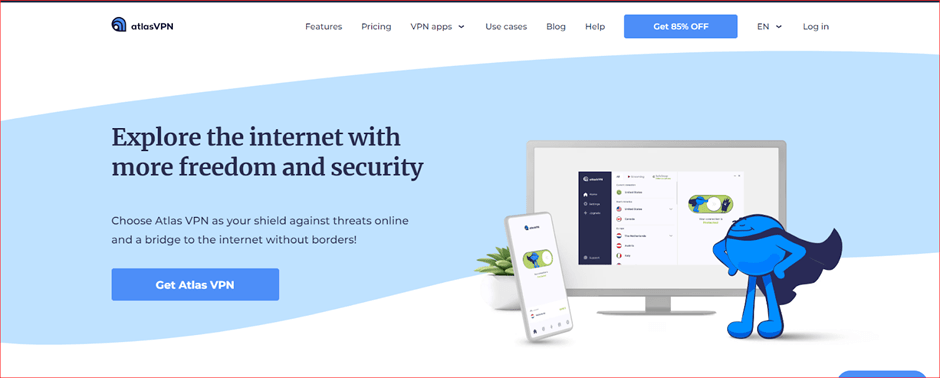
A Virtual Private Network (VPN) creates an encrypted pathway for online traffic to follow. It hides your IP address and protects you from snooping public Wi-Fi dangers and invasive tracking.
After a long time using the internet, I have discovered that you need a VPN if you want to have a freer, safer, and more secure online experience. Using Atlas VPN ensures that you enjoy these benefits and more.
When you connect to the servers of Atlas VPN, the traffic that ensues at that moment will be encrypted. This is achieved through the use of the most cutting-edge encryption protocols.
In the process, a secure tunnel is used to carry all the rerouted encrypted data. This way, external entities will be unable to snoop around your activities.
Your data gets encrypted until it gets to its destination, where the encrypted response is decrypted to its original form.
Is the Atlas VPN secure and affordable?
Many VPN users consider Atlas VPN to be among the best freemium VPN services you will find in 2023. I think so, too! Its paid subscription is affordable, and you get to enjoy crucial benefits in terms of speed and security.
Also, the powerful data breach checker is a feature that ensures that your data is not breached. Its shield feature will also keep your browsing ad-free as it is efficient at unblocking streaming services such as BBC iPlayer and Netflix.
For better understanding, I will provide more information about the pros and cons, features, pricing plans, and performance of Atlas VPN in this article.
About Atlas VPN
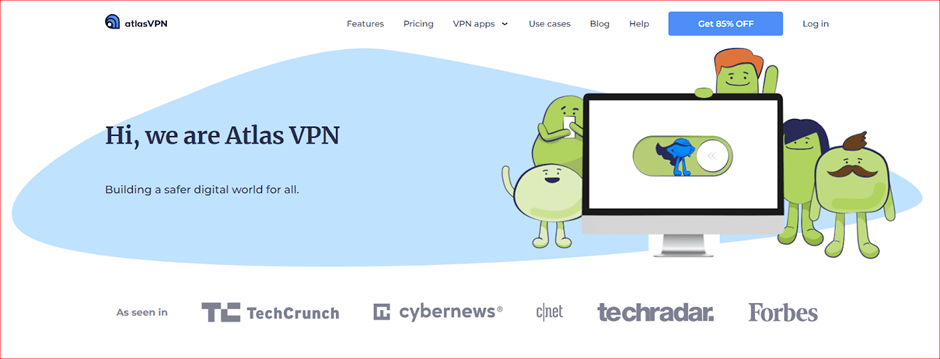
Atlas VPN is a very secure freemium VPN service founded in 2019. Its goal is to ensure that everyone has access to an open and safe internet. In 2021, Atlas VPN partnered with Nord Security, a well-known leader in privacy and digital solutions.
Even though they are new to the VPN market, they have gained the trust of more than 6 million users globally.
Atlas VPN’s main goal is to ensure that all consumers have access to digital security and privacy, regardless of their tech savviness or budget.
Anyone can try out the Atlas VPN for free or register for its Premium services with additional benefits. Be assured that you will get their full support if it is a trial or you sign up for their Premium services.
Furthermore, with the increasing popularity of Atlas VPN, it is obvious that they are committed to being a leading service provider in cybersecurity.
Looking at their growth trajectory, I can tell you that they are dedicated to developing cutting-edge cybersecurity solutions designed to enhance the digital experiences of individuals worldwide.
Pros And Cons of Atlas VPN
Atlas VPN, like other VPN service providers, has both advantages and disadvantages. The pros and cons of Atlas VPN are mainly due to the complexities and differences in the design and use. Being aware of these differences in features and capabilities will help you make an informed decision when looking for a VPN to use
Pros
- Free version: There is a version of the Atlas VPN available for free. You can visit their website to download it. No payment details are required for this. However, you should know that the free version will give you a limited experience in contrast to signing up for the Premium package. As a free user, you only get three locations – one in the Netherlands and two in the United States.
- Fast speed: In terms of speed, Atlas VPN is incredibly fast. Its speed is mainly because it implements the efficient and modern WireGuard protocol. This seamless integration shows that high-tech VPN services can benefit from the effective use of more recent technology.
- Affordable: Atlas VPN is one of the cheapest VPN services you will find in the market despite its fantastic performance. Although it is not the cheapest available, it is one of the most affordable. Atlas VPN’s cheapest plan costs 1.83 USD/month. Generally, Atlas VPN outperforms many others in price-to-performance, and their subscription fees are significantly lower than most premium brands.
- Solid security and privacy features: AtlasVPN offers a wide range of robust security and privacy features similar to that of other reputable VPN brands. Many of these features are industry standards; you can also get them from other competing brands.
- Excellent customer support: Another benefit I noticed with Atlas VPN is their excellent customer support. If you have a reason to contact them through email, you should expect a response within a few hours. You will also get adequate support with whatever issue you may have. Be aware that communicating with their team via email may result in faster support than using other channels.
- Multiple built-in blockers: A malware blocker, a tracker blocker, and an ad blocker are among the features of Atlas VPN. I have noticed many VPN service providers offer these services but at a price higher than what is being offered by Atlas. Generally, having these features will help you have a good browsing experience when using this VPN.
Cons
- The app lacks customization: one thing that I love about a product or service I use is to have a good user experience. I did not get this feeling from Atlas VPN, and many users experienced the same. The app is basic, and it lacks customization. To this effect, you may not enjoy using the app even though it is fast and stable.
- Smaller server network: Atlas VPN offers a premium VPN service, but it lacks coverage in some regions. For this reason, the overall service usability for international users may be unavailable or limited because many users may not be able to gain access to servers in major countries in these regions.
- Constant attempt to collect data: Once the app is installed, Atlas VPN actively asks for permission to collect data. It may result in unintended data consent and marketing spam because they frequently use mixed-choice options that force users to opt out rather than in. These efforts may be subtle but are a concern if you are privacy-conscious and worried about data collection and spam.
- Based in the US: Atlas VPN is headquartered in the United States, a member of the Five Eyes Alliance—an intelligence-sharing network. This network raises privacy concerns for some users, as it could involve government surveillance and data-sharing. While Atlas VPN offers security measures, I am not comfortable with its location, especially as there are stricter privacy policies outside of such alliances.
Read Also our Full reviews:
Atlas VPN Main Features: What to Expect from Atlas VPN
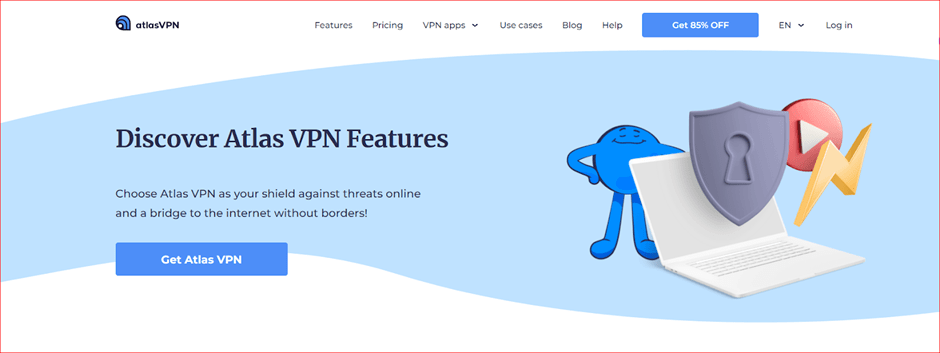
Atlas has impressive features, even if it is not too many. This includes the SafeSwap server, block malware, WireGuard protocol, SafeBrowse, split tunneling, and MultiHop+. To learn more about the features in detail, I have explained the functionality of each.
1. SafeSwap server
The engineering team of Atlas VPN has developed a unique privacy feature called SafeSwap. This feature gives you access to multiple dynamic IP addresses that rotate while you browse, all through a single VPN server connection.
With this feature, it will be difficult for anyone to monitor or track your internet activities. In other words, your online privacy is enhanced to make your browsing experience anonymous and secure.
If you care about your privacy, you should choose Atlas VPN because of this feature. If your IP address constantly changes when you browse, it will be difficult for anyone to track your activity.
You should also pick this VPN so that advertisers will not overwhelm you while you browse. Many advertisers may profile you through trackers when you visit a website. Using Atlas VPN will ensure that these advertisers will not be able to disturb you with personalized ads.
Despite the positives, the Safeswap server locations are in just three areas: Los Angeles -United States, Singapore – Singapore, and Amsterdam – the Netherlands.
Using SafeSwap, you can get a routing IP address using these three steps:
Step 1: A premium subscription will give you access to SafeSwap. You can launch the Atlas VPN app and log in if you are already a premium member.
Step 2: You will find the Privacy Pro tab when you select a server location list. A SafeSwap server list will be made available to you.
Step 3: You can choose the SafeSwap server location and enjoy improved online privacy.
2. SafeBrowse
I must point out that the SafeBrowse feature on Atlas VPN is an impressive security tool that helps to block malware and defeat tracking. This is a dual functionality that you may not find in some of the other brands out there.
With this feature, you will be able to avoid online tracking. SafeBrowse helps you achieve this by listing third-party trackers and disabling third-party trackers. By keeping marketers and advertisers off your back, you get an additional layer of privacy when using SafeBrowse.
An added benefit of this feature is that it protects you against online threats. SafeBrowse keeps your data and devices safe as the internet is full of potential dangers that can affect you if you are not well protected.
By helping you to avoid phishing and blocking malware, SafeBrowse ensures your protection. It prevents you from accessing risky websites intended to scam you. Additionally, it blocks websites known to spread malware like spyware, ransomware, and crypto-jacking.
Using Atlas VPN, you can activate SafeBrowse by following these steps:
Step 1: Sign up for Atlas VPN+, a feature included with the Atlas VPN+ subscription. Open the Atlas VPN app and sign in if you already have it.
Step 2: Launch the assistant. To get started, choose SafeBrowse from the Assistant menu in your app.
Step 3: To use the function, choose Block Trackers from the Explore SafeBrowse menu. Ensure that your VPN is turned on when doing this.
3. WireGuard protocol
To ensure a smooth and secure gaming, watching experience, and overall browsing experience, Atlas VPN uses quality WireGuard protocol. The connection the VPN creates between its servers and your devices is secure. This helps to hide your activity from intruders.
The WireGuard protocol Atlas is time-tested and next-generation. It makes use of IPSec/IKEv2, which is one of the most reputable and widely trusted VPN protocols available in the market. WireGuard is easy to use and helps you remain secure while providing fast speed.
According to Atlas VPN, they use WireGuard because it is lightweight, and with it, it is easier to detect vulnerabilities and audit. It also excels in speed, quickly encrypts connections, and withstands interruptions while making use of advanced cryptography.
To enable WireGuard, you can follow these steps:
Step 1: Download and install Atlas VPN on your Linux, macOS, Windows, Amazon Fire TV, iOS, Android, and Android TV.
Step 2: Locate the VPN Protocol sections, which you can find in Settings.
Step 3: You will see a drop-down menu where you can choose WireGuard. You secure your network tunnel when you choose WireGuard.
4. Split tunneling
Another impressive feature provided by Atlas VPN is split tunneling. This feature is designed to protect your data without sacrificing access to services and local networks. Typically, when using a VPN, all your online traffic is routed through Atlas secure VPN servers.
With the split tunneling of Atlas VPN, you have the flexibility to channel a portion of your internet traffic through an encrypted VPN tunnel while the rest flows outside the VPN.
Generally, split tunneling is a solution if you aim to access local content alongside your VPN without experiencing app compatibility issues. When you enable this feature for specific apps, they will continue to access the internet via your ISP while your VPN securely protects the rest of your data. This helps in enhancing a flexible and smooth online experience.
Also note that with split tunneling, you can connect to both foreign and local networks at the same time. You can use this feature to watch your favorite shows in your area while conducting the rest of your online activities using a virtual location of your choice.
In addition to this boost in connectivity, split tunneling will help you boost speed and save bandwidth. This way, it will be easier to transmit your internet traffic via a VPN.
To set up split tunneling using Atlas VPN, you must first ensure that you trust the app you add to it before following these steps:
Step 1: Ensure that the app is installed on your device. Only their Android app has this feature, according to the Atlas VPN website.
Step 2: Open Settings in the app and go to the General section. From this tab, you can then choose Enable Split Tunneling.
Step 3: Choose the apps for which you want to turn off the VPN, then turn on Split Tunnelling.
5. MultiHop+
An additional function that Atlas VPN provides is the MultiHop+ feature, built to switch between different gateways at random. It uses a sophisticated network topology with carefully chosen locations for high speed and low latency. This increases your security, anonymity, and privacy by masking your online activity behind multiple encryption layers and VPN locations.
On using this feature, I also noticed that Atlas VPN takes multi-hop and double VPN to the next level. This is unlike any other competing technology.
The already-encrypted traffic is routed through a second VPN server at a different location with a double-hop VPN.
To virtually hide your online activity, MultiHop+ selects a random exit server from a pool of VPN servers located in various areas and rotates it as you browse. I would recommend that you make use of MultiHop+ if you are conscious about your security and if you want to be above surveillance and censorship.
Generally, you will enjoy the added benefit of extra IP protection, improved privacy, and enhanced security when you make use of MultiHop+. Currently, Atlas VPN only provides MultiHop+ servers in Europe and North America.
To activate MultiHop+, you only need to follow a few steps:
Step 1: Open and log in to the Atlas VPN app. You can only access this feature if you have a premium subscription.
Step 2: Look for the Privacy Pro menu and choose MultiHop+. The options for MultiHop+ servers will be displayed to you.
Step 3: Connect to MultiHop+ and select the server chain you prefer. With any of your choices, I can tell you that you will benefit from added protection when you use the internet.
Atlas VPN Pricing
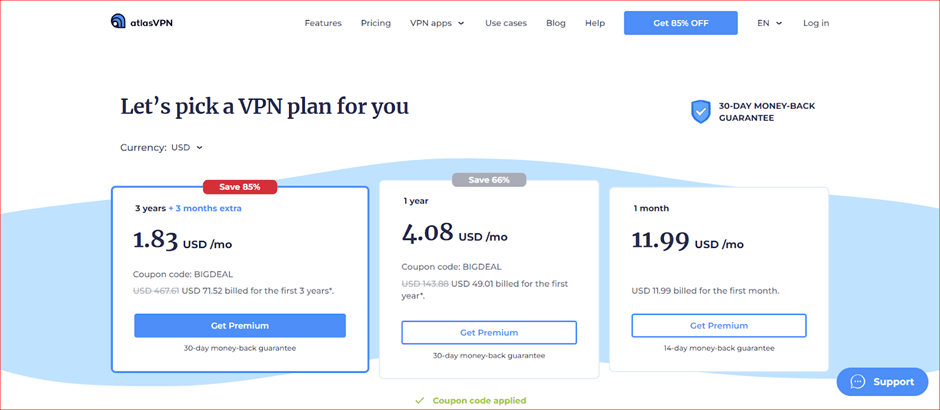
One of the most cost-effective VPNs in the market at the moment is Atlas VPN. I found out that this is true, considering that it allows unlimited concurrent connection, making it a budget-friendly option if you need a secure and affordable VPN.
- 1-month: The monthly price of $11.99/month will be charged the most. For this reason, I will recommend that you choose long-term plans instead. You will save yourself a significant amount of money when you choose a longer plan.
- 1-year: The 1-year subscription for only $4.08/month. This is a significant cost saving compared to the 1-month subscription plan.
- 3-year: The 3-year plan is the most impressive pricing option that makes Atlas VPN stand out. You can opt for this plan because Atlas offers it for $1.83/month plus a 3-month extra.
Each one of these plans comes with a 30-day money-back guarantee. As a result, you can test the paid features before deciding whether you will want to pay for them.
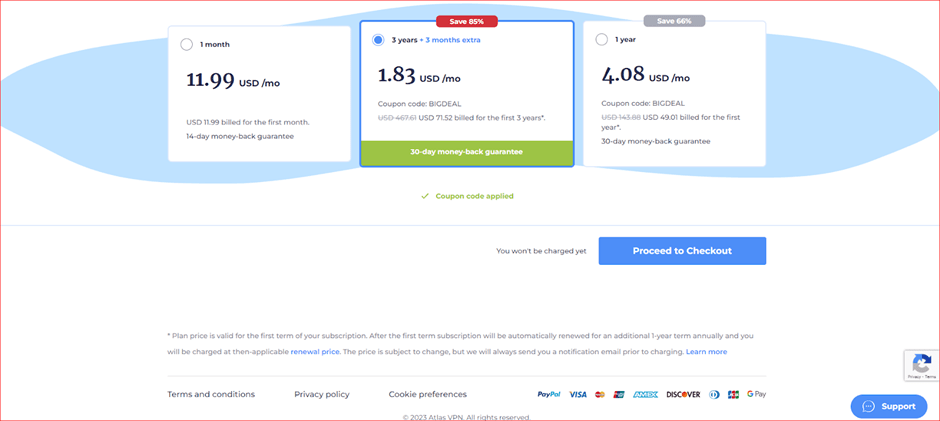
With any of these premium plans, you can access the WireGuared tunneling protocol, complete server list, no ads, UHD streaming, and 24/7 customer support. Payment options also include:
- Cryptocurrencies
- Google Pay
- PayPal
- Credit cards
You can experience Atlas VPN Premium without sharing your credit card information and at no cost. Using your iOS mobile app and Android app, you can invite friends to register using your link, and you will enjoy 7 days of the premium version for free.
If you are curious like me, Atlas VPN offers a free version, which you can get at an 85% discount. Bear in mind that it comes with some differences and limitations from the premium product.
Atlas VPN Free Version
The Atlas free version distinguishes it from other VPNs providing similar services. Even though it is free, it still provides optimal service. Nevertheless, I must let you know that its 5 GB data limit makes it less suitable for streaming large media files and extensive downloads.
While Atlas VPN remains an industry leader, the free version provides access to three locations: USA – New York, USA – Los Angeles, and the Netherlands – Amsterdam. However, you will not get access to the Shield feature, 24/7 support, unlimited simultaneous connections, unlimited bandwidth, or streaming-optimized servers.
Read Also our Full reviews:
Atlas VPN Security and Privacy
If, just like me, you are concerned about your privacy and security online, then Atlas VPN is a good choice. It provides:
- AES-256 encryption
- Latest tunneling protocols
- Reliable kill switch
- Solid leak protection
- Strict no-logs policy
In terms of security and privacy, it is safe to say that Atlas VPN is a dependable service that deserves your attention. Every essential security feature is included in its security that follows a strict no-logs policy and protects you from potential data leaks.
Is Atlas VPN Safe?
Atlas VPN is a top service provider in terms of safety and security. To hide your entire traffic, it uses military-grade encryption. It also enforces a no-logs policy to protect your data and features a secure WireGuard protocol and a kill switch across all its apps.
This robust foundation guarantees strong online privacy and security, providing additional protection. Here is an in-depth look into the factors contributing to Atlas VPN’s safety.
Encryption
Atlas VPN uses AES 256-bit encryption, the same encryption standard used by financial institutions and the military. This level of security ensures that your private data remains completely private.
Also, this encryption is so secure that it would be nearly impossible for hackers to decipher using brute force. Additionally, Atlas VPN implements ChaCha20-Poly1305. This implementation enhances performance, especially on mobile apps. Both encryption methods are virtually impenetrable, giving Atlas users a sense of robust security.
Tunneling protocols
WireGuard is offered by Atlas VPN in terms of tunneling protocols. This is made available on all apps and is secure and fast. Another alternative is IKEv2/IPSec, which may not be very bad.
Currently, WireGuard is the main tunneling protocol most premium VPN services use. Known for being secure, fast, and lightweight, it is a mix of robust protection and high performance.
On the other hand, IKEv2/IPSec is a rapid protocol particularly suited for mobile devices. Nevertheless, you can still expect optimal speed from it even though it is not as fast as WireGuard.
Kill switch
Atlas VPN provides a kill switch across all its applications. The free version also gets this feature. There is also the built-in ‘Always-on VPN’ made available to Android.
The kill switch serves as a shield that disconnects your internet connection should a VPN failure occur. It also prevents potential leakage of personal data, including your IP address. By default, your kill switch may be disabled, but I strongly recommend keeping the kill switch enabled at all times for enhanced security.
Atlas VPN’s Performance
Testing the speed is the best way to know more about how a user is affected. With or without the use of a VPN, the download speed, upload speed, and ping or latency are the three main factors to consider.
Download speed – The speed at which online data is transferred to your device.
Upload speed – The speed at which data from your device is transferred to the internet.
Ping or latency – This is the time taken for data to travel from your device to an internet server and back.
Atlas VPN implements WireGuard, an efficient and modern protocol that makes it a fast service. From test results, Atlas delivers excellent results and has immense potential even though it is not among the top 5 fastest VPN service providers.
To give you an idea of what to expect with Atlas VPN, a detailed evaluation is presented below.
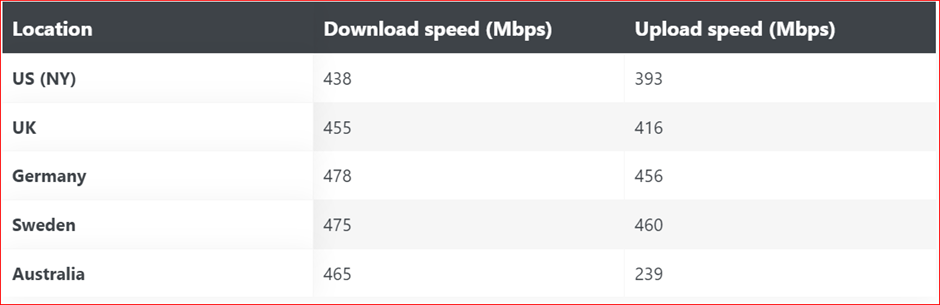
The test results show that Atlas VPN was able to keep the initial download speed at about 92%, which is commendable. It is obvious that the implementation of WireGuard significantly increases the Atlas VPN’s speeds.
Also, there were no observable decreases in connection speed for either downloads or uploads during testing across five different locations. Due to WireGuard’s reputation as one of the fastest protocols available, you are unlikely to experience buffering or latency problems. However, I must tell you that connectivity can be affected by other factors besides the protocol.
The Performance of Atlas VPN with Other Protocols
You may need to consider other Atlas VPN tunneling alternative protocols, such as IKEv2 in some cases. Here is how it performed through a manual test.
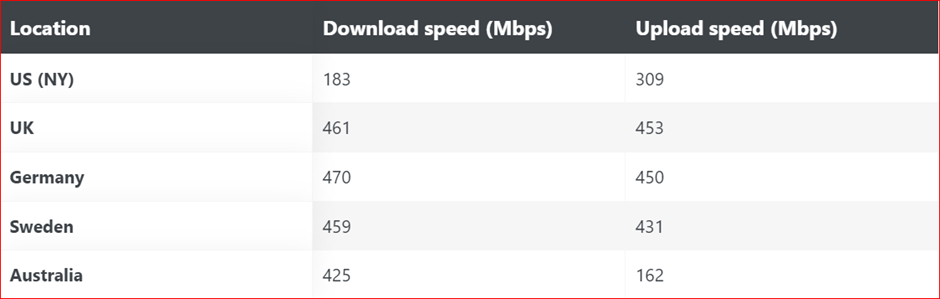
Except in the United States, the IKEv2 protocol used by Atlas VPN performed well in many regions. Notably, download rates in Australia were almost the same as WireGuard’s. Generally, the protocol was able to maintain about 80% of the initial speed, which in my opinion is impressive.
Customer Support
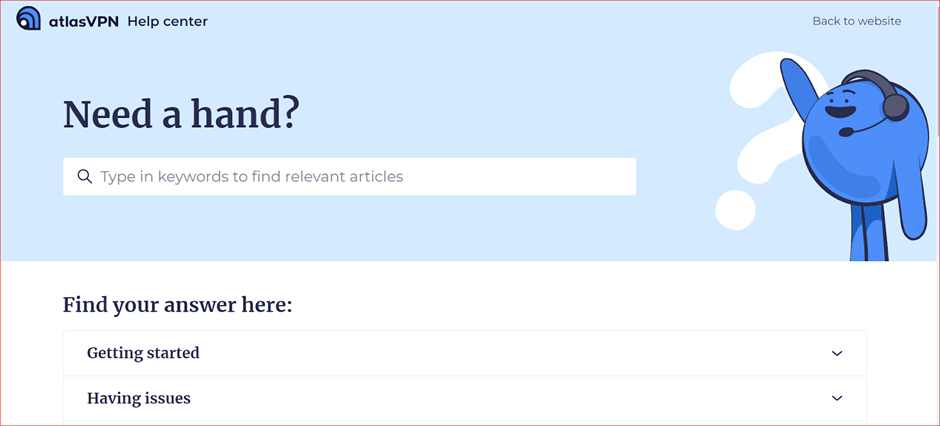
Atlas VPN offers excellent customer support through email. This may not be ideal if you have pressing issues because it has an average response time of 24 hours. Nevertheless, you are sure to get the support you need using this channel.
Also, the website’s ‘Help’ section contains several support articles and frequently asked questions. However, this section needs improvement as it is somewhat limited in scope. Below these articles, you can also start a conversation with their support via live chat.
Read Also our Full reviews:
Top Reasons You Should Use Atlas VPN
Using Atlas VPN will give you access to unconditional online privacy 24/7. Here are the top reasons why I would recommend that you use it:
Enhanced online privacy
Your online activities are not private. Internet service providers, data brokers, marketers, and various other entities constantly track your presence across the web.
By redirecting all your internet traffic through a secure tunnel, Atlas VPN plays a crucial role in safeguarding your online privacy. This ensures that digital entities are unable to intrude upon or monitor your online activities.
Data security
Your online data may not be secure when using free public Wi-Fi. All of your online activities can be monitored, or your connection intercepted by hackers and network managers.
A solution to this, I would say, is Atlas VPN. To secure your connection, Atlas VPN carries out end-to-end encryption while rerouting your traffic through a secure tunnel.
Frequently Asked Questions
Is Atlas VPN free?
Atlas VPN is available in both free and premium versions. The free version offers a monthly data limit of 5GB. So, you should opt for the premium version if you require frequent VPN usage.
Is Atlas VPN safe?
Atlas VPN is safe. Through its use of AES-256 encryption, you should get strong privacy and protection. Their functioning kill switch and strict no-logs policy further contribute to its safety.
Will Atlas VPN slow my speeds down?
Yes, there is a slight speed reduction, but it is hardly noticeable. Virtually all VPNs introduce some level of speed reduction, but Atlas VPN performed well in my speed tests, rivaling some of the fastest VPNs, such as NordVPN and ExpressVPN. The speed reduction is noticeable over long distances.
Is Atlas VPN better than NordVPN?
Nord Security owns both Atlas VPN and NordVPN. Atlas VPN is affordable, and you can use a completely free version, whereas NordVPN does not have a free version. However, NordVPN fairs better in terms of speed, and it has more extensive features.
Does Atlas VPN work with Netflix?
Atlas VPN is compatible with various streaming platforms, including Netflix, HBO Max, Hulu, and Amazon Prime Video. Depending on your internet connection, it offers sufficient speed for smooth 4K (UHD) streaming with little to no buffering.
Conclusion
Generally, Atlas VPN is a service that has many benefits. It boasts impressive features, decent performance, and dependable, secure applications for major operating systems. Moreover, it is highly attractive due to its affordable rate and allowing unlimited simultaneous connections.
However, I would tell you that its jurisdiction is one of its notable drawbacks. With its headquarters in the United States, it still carries some risks despite Atlas VPN’s no-logs policy. A more secure location for the operation would be preferable.
If you are considering Atlas VPN, there is a coupon provided for you to take advantage of a generous discount. Additionally, all plans come with a comprehensive 30-day money-back guarantee.




