
Making your websites available online is necessary. However, many organizations need more than just to bring their websites and applications to the internet.
If you have a fast-growing business or startup, you need high-performing, reliable, secure, and scalable web hosting services. That is where Azure comes in.
Azure is Microsoft’s cloud computing platform that allows users to manage resources and cloud services. You can access the services and resources by connecting to the Azure portal through the Internet.
Azure offers various products, including cloud computing, the Internet of Things, Artificial Intelligence, and machine learning. Also, it provides tools for building and managing cloud applications.
The platform provides data storage and web hosting without relying solely on physical infrastructure. It allows you to remove or add resources like storage space and RAM when necessary. Besides, websites hosted on Azure enjoy disaster recovery and solid data backup.
Azure is a perfect hosting solution for large websites. With its pay-as-you-go pricing, you won’t be overcharged.
If you are considering Azure web hosting services for your website, you should determine the storage, bandwidth, and computing power you need. The platform offers several options for these resources.
Then, research the pricing of its web hosting options. Compared to other web hosts, Azure web hosting may be expensive. However, it may be cost-effective for some sites. The hosting cost increases alongside your required bandwidth, compute power, and storage.
In this review, I will share information concerning Azure’s web hosting services to help you decide when choosing a provider.
About Azure
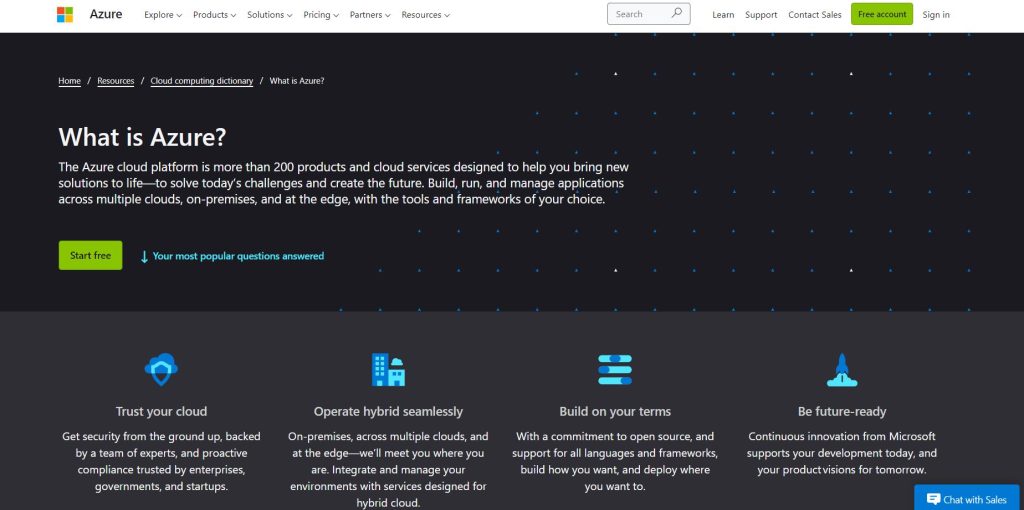
Azure is the cloud division of the giant technology company Microsoft. It was established in February 2010.
It offers over 200 services divided into various categories. These groups include storage, networking, security, and computing services.
The platform has numerous data centers at different locations across the globe, ensuring more reliable services. It has top-notch tools for cloud management.
Due to its secure and reliable services, most government institutions use Azure for their cloud computing requirements.
Besides developing applications on Azure, you can host them and your websites on the platform. Azure provides several features to ensure the optimal performance of the hosted websites.
Azure’s Pros and Cons
Like other web hosting providers, Azure has its strengths and weaknesses. Understanding these benefits and drawbacks will help you decide whether the platform suits you.
Pros
Here are the advantages of hosting on Azure:
- Flexibility: The platform offers different functionality levels to users, allowing them to choose any option that satisfies their needs. As a result, you can create solutions like increasing data storage capabilities and more to meet your needs.
- Excellent Performance: Azure optimizes the overall performance of websites hosted on the platform. Users of such websites will experience fast load times and increased responsiveness, allowing them to navigate the sites easily.
Your website loading time and speed are top priorities if you target customers worldwide. Regardless of users’ geographical location and type of content (video, audio, or images), your web pages should load within a second.
- Scalability: Your IT team can typically enhance your server to accommodate a high-traffic load when needed. However, website traffic fluctuates, and you may experience a crash if a surge occurs unexpectedly.
The cloud platform, Azure, handles the traffic load differently. It offers auto-scale to ensure the smooth running of your website as traffic peaks. You don’t need any coding to adjust the settings and increase the resources requirement of your site.
Each business has its busy and quiet periods, which reflect peaks and troughs of traffic on your website. The high volume of traffic experienced during the active period can crash your website, resulting in an unimaginable revenue loss.
- Security: You shouldn’t worry about the safety of your data when you host your website on Azure. The cloud platform has multiple compliance coverage to prevent your website from getting hacked or losing data.
Azure encrypts stored data with layers of protection, which hackers can’t decrypt. As a result, your information is more secure on the cloud platform.
Azure uses high-end security technology for data protection of hosted websites. Your website is safe with tools like advanced threats analytics, multi-factor authorization, information protection, and threat intelligence Azure to protect the hosting environment.
- Disaster Recovery: An organization’s website provides information to customers, takes orders via e-commerce, supports lead generation, and more. Replicates of the site prevent data loss and can help you restore any previous version you need.
Creating copies of your data helps you protect it. Unfortunately, you may lose the replicas in a disaster such as a fire or earthquake. Such misfortune can shut down businesses.
Fortunately, hosting your website on a cloud platform solves this issue—Azure stores users’ information on multiple servers at different locations, protecting the information from disaster.
- Cost: With Azure’s pay-as-you-go payment model, you only pay for the necessary resources. This hosting pricing structure helps to manage your IT budget. Besides, Azure web hosting plans offer more value than the price.
- Staged Deployment: Failure to test new functionality or design on your website before releasing it to the public may lead to unfavorable outcomes.
It may leave your website’s users with a negative experience or cause you to lose leads. Instead of experiencing these negative results, you may decide not to allow the new feature to go live.
Azure resolves such an issue with its staging deployment. The platform allows you to test and modify your new creation in a staging area. You can let the feature go live when you are sure it won’t harm your users’ experience.
Cons
The disadvantages of hosting your website on Azure include the following:
- No Live Chat Support: Users cannot interact with the support team in real time.
- Complex Migration Process: Transferring your database from your current hosting provider or another cloud to the Azure platform is difficult. With Azure’s Data Migration Service, you can easily migrate your web hosting to Azure.
- Costly Technical Support Plans: Azure offers four technical support plans: Basic, Developer, Standard, and Professional Direct. The basic plan is part of all the hosting packages at no extra cost. However, other support plans are available at different prices.
- Price: Azure web hosting services are ideal for enterprise-level websites that need considerable bandwidth and resources. However, the plans aren’t budget-friendly for smaller websites, and they can’t gain from bulk purchases of resources.
Read Also our Full reviews:
Azure’s Web Hosting Services
The cloud computing platform Azure offers a range of services to businesses. Among these services is Azure hosting, which allows organizations and businesses to build and manage applications and websites in the cloud.
The platform provides scalable and redundant hosting options with superior quality and performance. However, it doesn’t offer regular hosting plans.
Configuring your server requires advanced technical knowledge. Consequently, you will need assistance from experienced staff if you are not tech-savvy.
Here are Azure web hosting services:
1. Cloud Hosting
This scalable hosting option supports single-page websites and big organizations’ enterprise-grade sites. The hosted websites can accommodate up to 100,000 site visitors each month.
Azure cloud hosting uses Windows or Linux virtual machines (VMs), which are suitable for different sizes of web servers. With the VMs, users are responsible for server software setup, configuration, operating system patches, and maintenance.
One of the benefits of this hosting option is that you only pay for resources you need and use. However, choosing the perfect server for your needs may be confusing.
A better understanding of the following four levels of virtual machines will help you make the right choice:
A1 v2 Virtual Machine
A-series VMs can’t burst to an elevated level to accommodate occasional spikes in traffic. They are suitable for websites with low to medium levels of constant traffic.
The A1 v2 VM is ideal for web servers that gain about 50,000 site visitors per month or 600,000 visitors yearly. It is an excellent option for hosting numerous sites with the expected traffic load.
This VM is a perfect hosting solution for e-commerce websites offering a few products with traffic not influenced by sale announcements. However, any site can have a spike in traffic.
Though the fluctuations in website visitors can’t slow down these VMs, you need to upgrade if your site starts experiencing high traffic.
A2 v2 Virtual Machine
This type of A-series VM doubles the specifications of A1 v2. So, you will get 4GB of RAM, 10GB of temporary storage, and 2 CPU cores.
A2 v2 allows up to 100,000 website visitors per month or about 12 million visitors annually. This hosting option is ideal for review websites or affiliate marketing sites for niche products.
Such websites’ traffic doesn’t often experience surges. Instead, their traffic gradually increases with time.
B1 Is Virtual Machine
B-series VMs can boost their performance (burst) when hosted websites experience surges in traffic. Conversely, they can help maintain low costs when the traffic from your site isn’t much.
When you choose a suitable VM for your website, you will at least have a few credits. You may be wondering how to get credits with B-series VMs.
The bursting of a VM is a temporal occurrence. If you use more resources beyond your allotted amount, your credit reduces. However, you will gain more credit when you use fewer resources than the proportion assigned.
Azure’s cheapest burstable server instance is B1 Is. It is an ideal VM for a server hosting a website that experiences a recurrent surge in traffic. You can host a website with the latest news or a reviews blog evaluating widely-known new products.
If you notice that the periodic increase in traffic has become consistent, you need an upgrade. An ideal option is any of the A-series VM discussed above.
B2ms Virtual Machine
You can increase the RAM of the B2ms virtual machine to 16GB while its CPU cores remain the same. The operating system uses the extra RAM to store swap and page files temporarily. You should pay for the additional storage received when the VM boosts its performance.
B2ms VMs have their memory optimized for running multiple processes simultaneously. It is suitable for hosting an online store with incessant sales announcements. Also, you can use it for a forum site with many visitors carrying out various activities.
2. Dedicated Servers
Azure dedicated host offers physical servers for hosting virtual machines for Linux and Windows. With this hosting option, you won’t share the server with other users.
It gives you full access and control over the server. However, despite the platform’s reliable support, you will need experienced staff to manage it.
You can host growing or large websites with high-performing Azure’s dedicated servers. It is best, to begin with a lower hosting plan and upgrade as your website’s requirements increase.
Azure dedicated hosting is charged per host regardless of the number of VMs on it. Here are the different types of dedicated servers Azure offers:
DCsv2- Type 1 Dedicated Host
It is the most affordable Azure dedicated server option. The server supports up to 5 million website visitors per month.
It is suitable for sites with interactive traffic, like an e-commerce platform experiencing simultaneous transactions. The server will support numerous operations, such as login and purchases.
Also, you can host news, entertainment, or media websites on this type of Azure dedicated host. However, you should ensure the correct configuration of your server.
Fsv2-Type 2 Dedicated Host
With this option, you will get almost two-and-a-half times more RAM and twelve times more CPU cores. Depending on the site’s content, the server can accommodate about 12 million visitors monthly.
If you have an interactive video on your site, it will add to the load on the hosting environment. Consequently, your hosted site will require more bandwidth and RAM.
Constantly observe the activities on your site if such a situation arises. A sudden traffic increase can crash your site. Monitoring and maintaining your server to avoid such an issue is necessary.
Msv2MedMem- Type 1 Dedicated Host
Azure provides memory-optimized dedicated hosts to support extreme levels of site traffic. It is ideal for hosting websites with up to 50 million monthly visitors. Consequently, you can host multiple news, entertainment, or media sites on it.
That’s a great benefit, but there is more to it. Your site will require more memory if visitors carry out several activities on it simultaneously.
As a result, it is necessary to opt for a high-memory dedicated server. If not, simultaneous operations from many users on your site can slow its performance or shut it down completely.
Monitoring your server will help you determine when to adjust the levels of its various resources to satisfy your needs. Besides, choosing a high-tier support can also help you maintain your dedicated host.
Azure Web Hosting Plans and Pricing
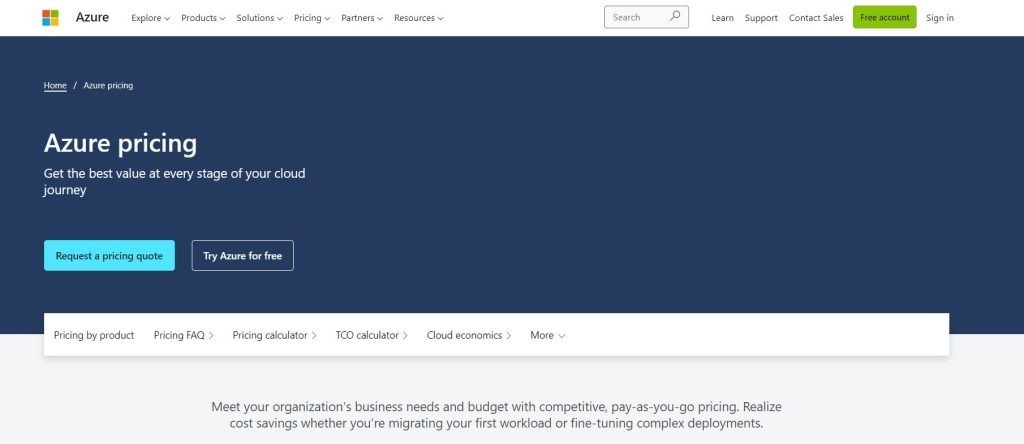
Unlike other hosting providers, Azure doesn’t provide regular hosting plans. Armed with technical knowledge or the assistance of an experienced staff, you can configure your server.
You don’t have to worry about the pricing. The flexibility of the hosting services allows you to satisfy your needs without being overcharged.
Before opting for a plan, determine the resources to meet your site’s requirements. Adding a storage disk at an extra cost will help you store data for an extended period.
Though the virtual machines have temporary storage, restarting your VM will erase the stored data. Besides, the temporary disk is only for swap or page files.
There is good news! Azure offers temporarily free hosting services. The B1s burstable VM for Windows or Linux is free for 750 hours or 12 months.
Besides, Azure offers some always-free services to help users maintain their servers. They include the following:
- Azure Advisor for optimizing server infrastructure
- Microsoft Defender for the cloud to prevent threats to your hosting environment
Another benefit is the $200 credit with 30 days validity of the free services. You can use it to get an upgrade for permanent storage.
Here are some web hosting plans and pricing offered by Azure:
1. Cloud Hosting Pricing
Azure cloud hosting offers various virtual machines for hosting Linux or Windows-based sites. The packages discussed below have different introductory fees except for the B1s virtual machine, which is temporarily free for 750 hours or 12 months.
All the plans offer free 5GB of bandwidth per month and an overage fee of $0.05 for each extra GB used. Besides, the free tier offers “Basic” ticket support, while the paid plans provide various advanced services.
- B1s Windows or Linux VM: Azure this cloud hosting plan free for 750 hours or a year. It comes with 1GB RAM, 4GB of temporary storage and 1 CPU core. At the expiration of the free service, you can renew it with a monthly payment of $7.59.
- B1 Is VM ($3.80/month): This plan provides 500MB RAM, 4GB of temporary storage, and 1 CPU core.
- B2ms VM ($60.74/month): With this option, you will get 8GB RAM, 16GB of temporary storage, and 2 CPU cores.
- A1 v2 VM ($31.39/month): The unique offers of this plan includes 2GB RAM, 10GB of temporary storage, and 1 CPU core.
- A2 v2 VM ($66.43/month): This Azure cloud hosting option offers 4GB RAM, 20GB of temporary storage, and 2 CPU cores.
In addition to the plans mentioned above, Azure has offers for other B-series and A-series virtual machines. Besides, different series of VMs are available.
2. Dedicated Host Pricing
Azure offers three pricing options for its dedicated host services. They include the following:
- The pay-as-you-go pricing, which allows you to select services for free
- The savings plan will enable you to save money by reducing the cost of computing services
- The reservation option gives you a discount on Azure services purchased in advance.
Azure also bills provisioned hosts regardless of the number of virtual machines on each server. These hosting plans offer free 5GB of bandwidth and charge $0.05 for each extra GB used.
Besides, the paid tiers offer various advanced services. Here are the pricing plans for some dedicated hosts:
- DCsv2- Type 1 Dedicated Host: This plan has 64GB RAM and 8 CPU cores.
- Fsv2- Type 2 Dedicated Host ($3.804/hour on pay-as-you-go billing): The hosting option offers 144GB RAM and 72 CPU cores. You get the package for $2.94/hour and $2.05/hour on a year and three years saving plans, respectively.
- Msv2MedMem- Type 1 Dedicated Host ($16.059/hour on pay-as-you-go billing): The hosting plan provides 2,048GB RAM and 192 CPU cores. Also, you can get this option for $11.08/hour and $5.62/hour on a year and three years saving plans.
Read Also our Full reviews:
Azure’s Features
Azure has features that improve its hosting services and the performance of hosted websites. These functionalities will give a great hosting experience on this cloud platform.
They include the following:
1. Scalability
This feature is one of Azure’s strengths. When choosing a hosting provider, it is essential to consider its scalability if you have a high-traffic website.
If your site’s traffic surges occasionally, you shouldn’t worry about a slowdown or crash. Azure can perfectly handle the situation.
The cloud platform automatically scales up your server to accommodate the traffic increase when a surge occurs. Consequently, your website won’t experience downtime.
Besides, Azure won’t overcharge you. With the pay-as-you-go billing, you will only pay for the server resources you used.
2. Disaster Recovery
Azure ensures that stored information is safe if any disaster occurs. With many servers at different locations, your site’s data is stored in various places to keep it secure.
Azure uses replicas of hosted sites and backup for its website disaster recovery. If any catastrophic event occurs, you can automatically or manually revert to the previous version of your site. However, this feature comes at an extra cost to your hosting plan.
3. Backups
This feature protects hosted websites against data loss. Azure offers a cloud-based backup which is easy to configure. You can access it through the Azure portal.
4. Free services
Azure offers one-year free services to new users. However, over 25 of these services are always free.
The B1s Windows or Linux burstable VM is a limited free service for 750 hours or a year. It can host a site and offers two 64GB SSDs to store videos, text, and images.
Users also receive a $200 credit that they can use to test any of the platform’s services within 30 days.
Azure’s Performance
Azure uses high-end infrastructure to ensure the excellent performance of its hosting solutions. Its hosted websites are always available on the internet.
The platform’s servers have an excellent connection speed across the globe. You can improve your website’s performance with Azure CDN service for a shorter load time and high speed.
Azure offers secure hosting solutions if you are concerned about threats to your websites or malicious activities on them. The cloud platform uses top-notch security tools to safeguard stored information and hosted websites.
Also, it has options for preventing data loss, including data replication and backup. With Azure’s advanced security technology, your data is safe.
Azure’s Customer Support
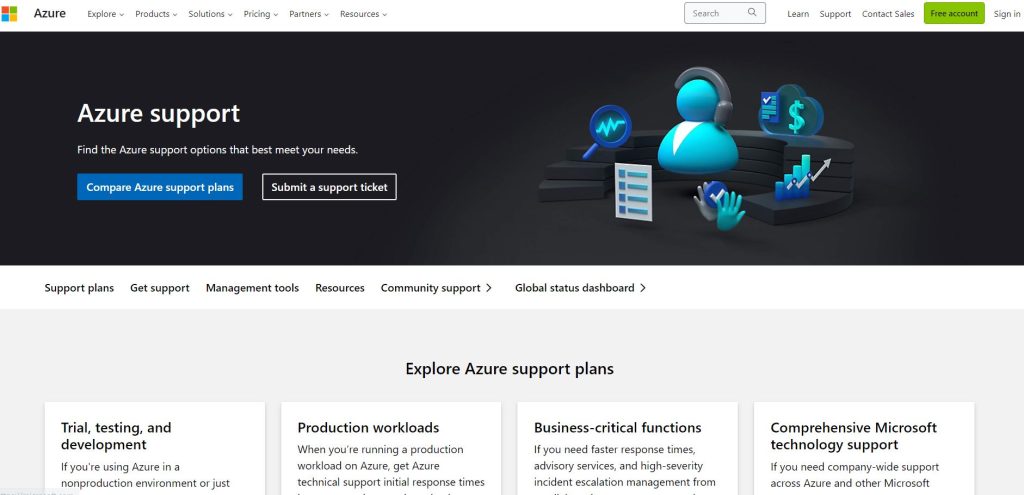
Azure offers four plans for its support services. All packages provide 24/7 self-help resources; you can submit unlimited support tickets.
You can choose any of the following support packages:
- Basic: This plan is free for every customer of this cloud platform. You can request support when needed.
- Developer ($29/month): This plan offers technical support only during business hours and via email.
- Standard ($100/month): With this package, you can access technical support via phone and email around the clock. However, you should first submit a support request.
- Professional Direct ($1,000/month): This plan provides 24/7 technical support through phone and email after you have submitted a request.
You can have access to technical support only through paid support plans. However, Azure provides many self-help resources for users, including how-to-videos and user guides.
Read Also our Full reviews:
Do We Recommend Azure Web Hosting Solutions?
Azure is a perfect fit if you are looking for a top-performing, scalable, and secure cloud hosting service. However, you need an experienced technical team to configure, customize, and maintain your hosting environment.
Your technical team’s expertise determines the best performance you will experience with the hosting solution. However, the cost depends on the resources you need for your web hosting.
If you can handle the technical aspect of your hosting environment and afford the paid support plans, I recommend Azure. The platform offers services that can help boost your business.
Who Is Azure For?
Azure’s web hosting solutions are suitable for the following group of users.
- Businesses targeting global customers.
- Big companies that have interactive and high-traffic websites.
- Businesses that seek robust disaster recovery and backup to secure their sites.
- Web developers who need robust cloud infrastructure.
FREQUENTLY ASKED QUESTIONS
Does Azure offer phone support to customers?
Azure offers phone support for technical assistance only. However, the service is available for customers with paid support plans.
Does Azure offer multiple pricing models?
Azure has three billing options: 1-year reserved, 3-year reserved, and pay-as-you-go. You will get the best price for a service if you choose the 3-year billing.
How can I use my free $200 credit?
You can use the credit on any Azure services or products. Using it for burstable servers and persistent storage can enhance the performance of your hosted website.
Besides, Azure offers other solutions that will give a great digital experience.
Read Also our Full reviews:
Final Thoughts
Azure’s advanced infrastructure and outstanding features make its hosting services perfect for high-traffic and resource-intensive websites. Besides, its pay-as-you-go pricing model ensures you only pay for used resources




